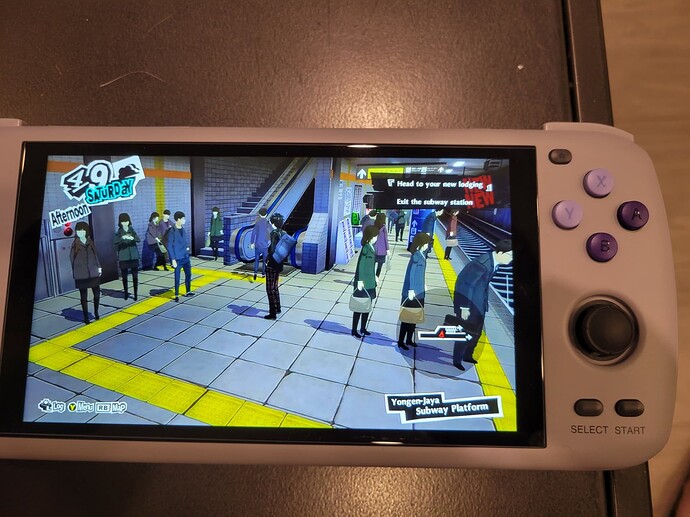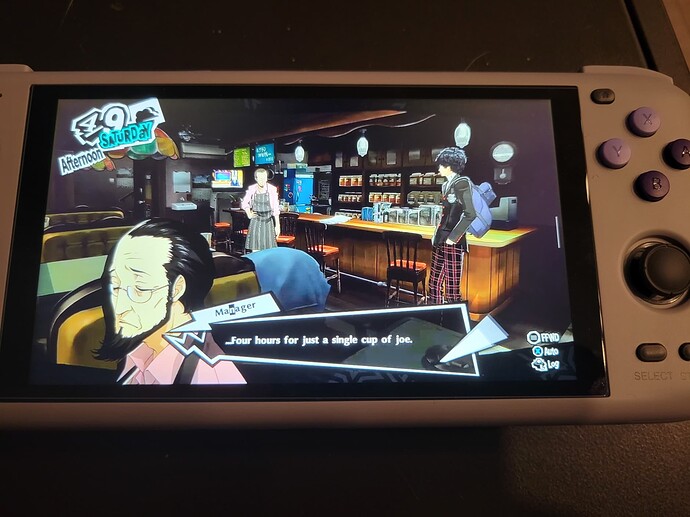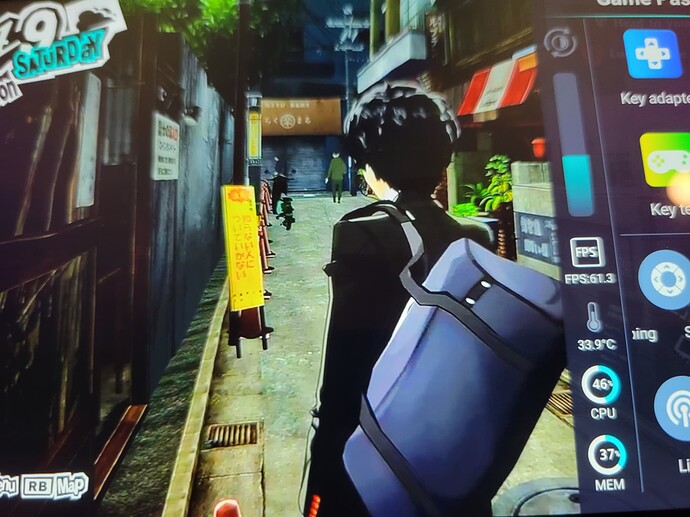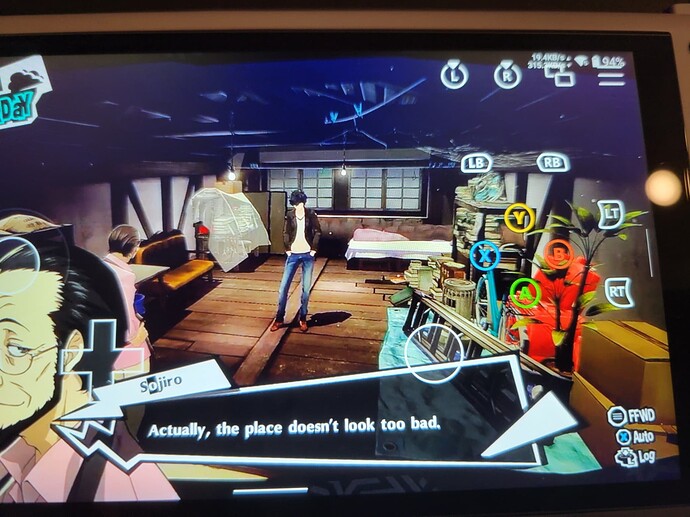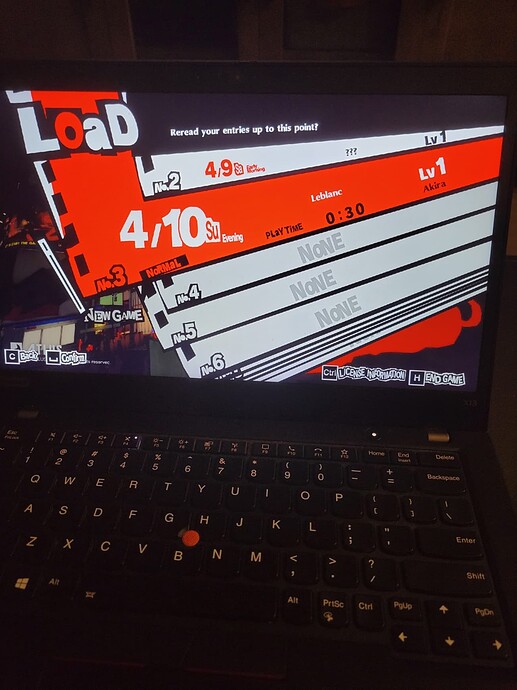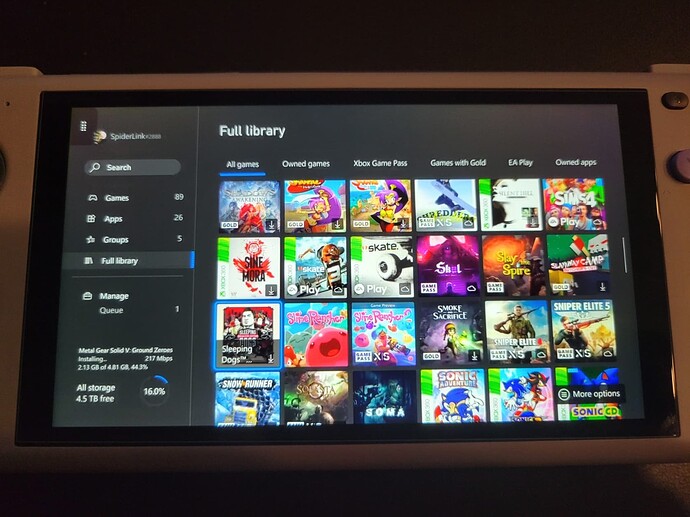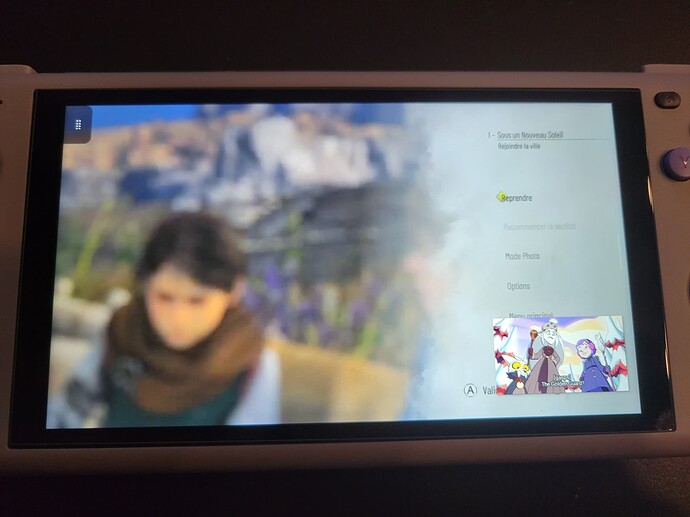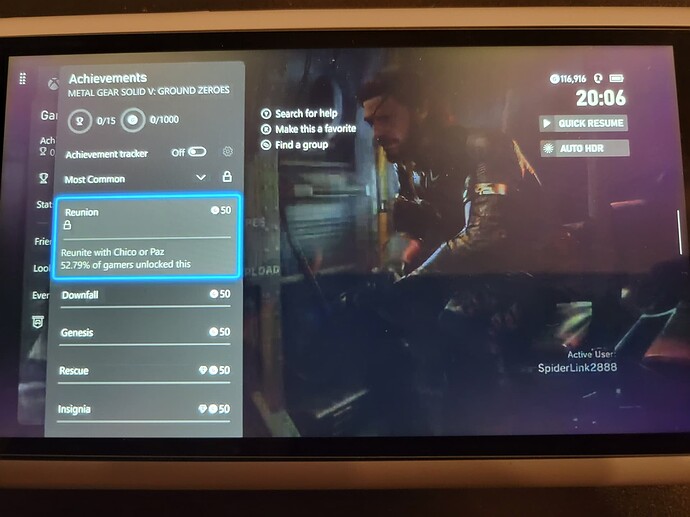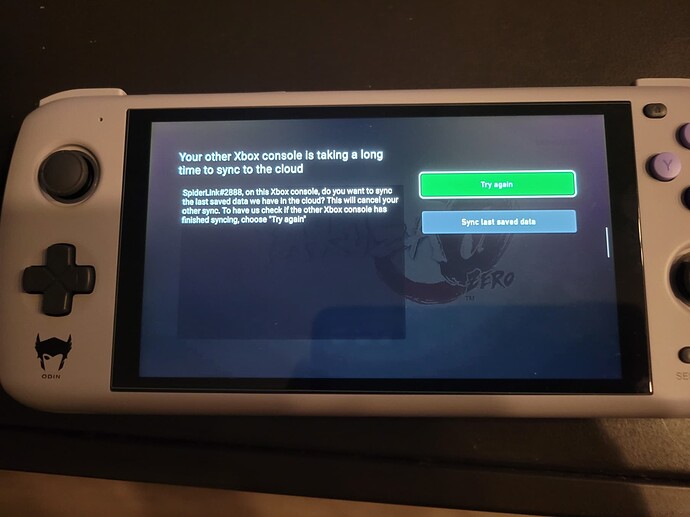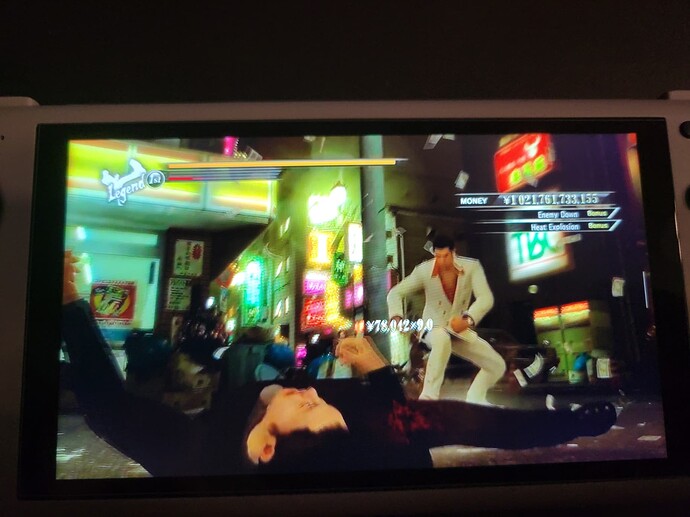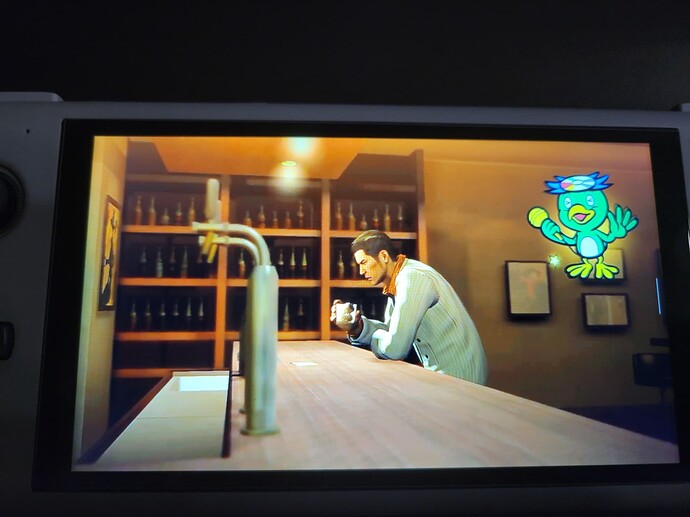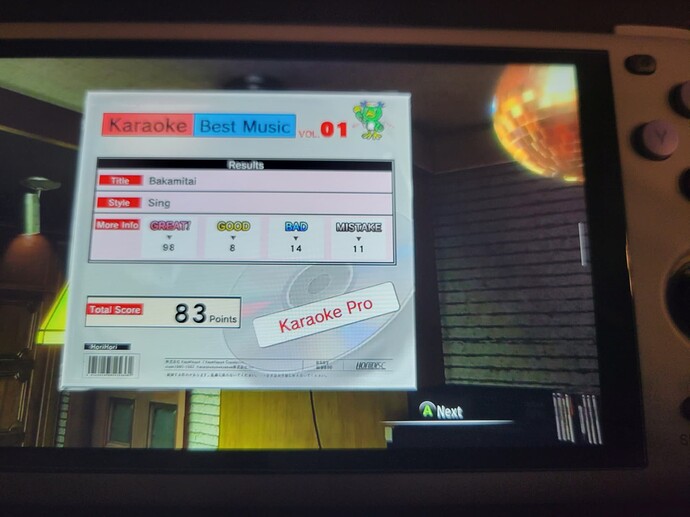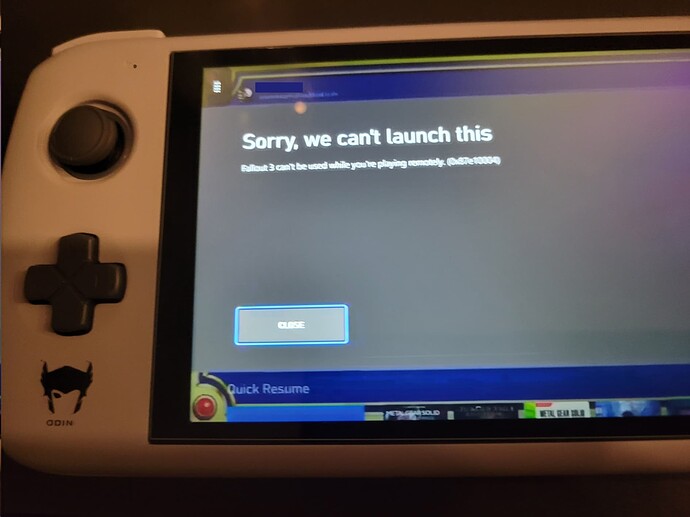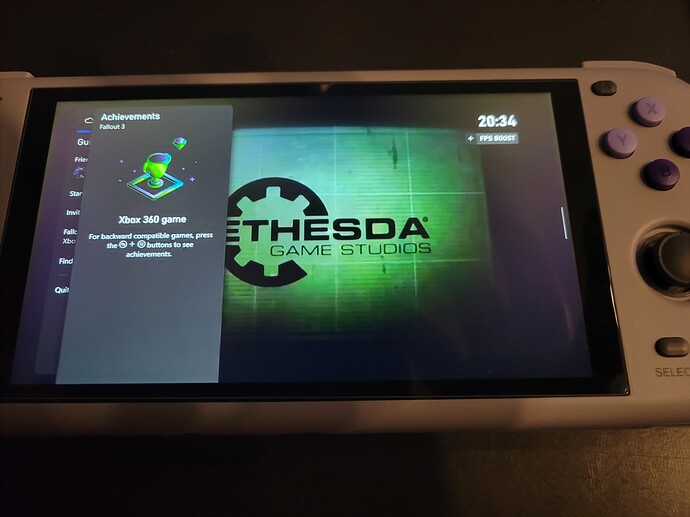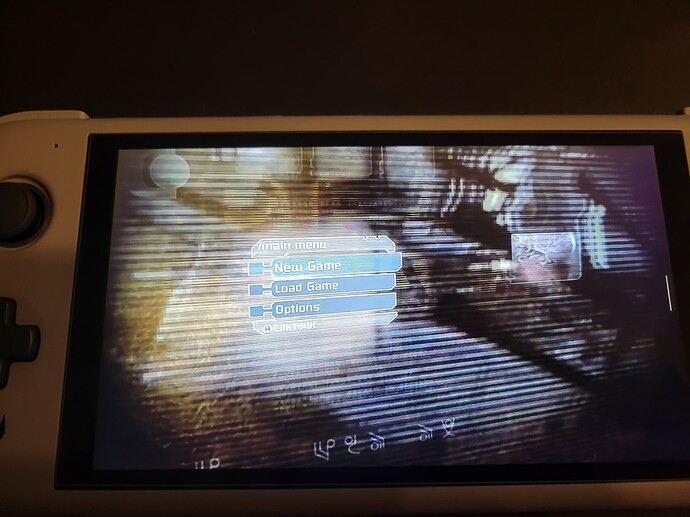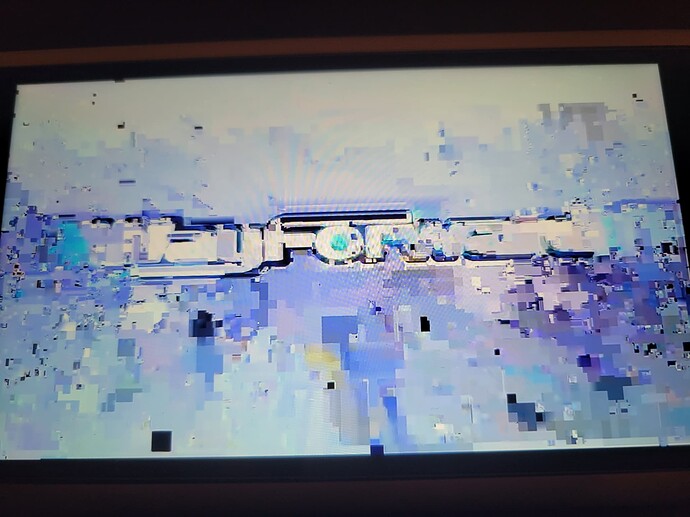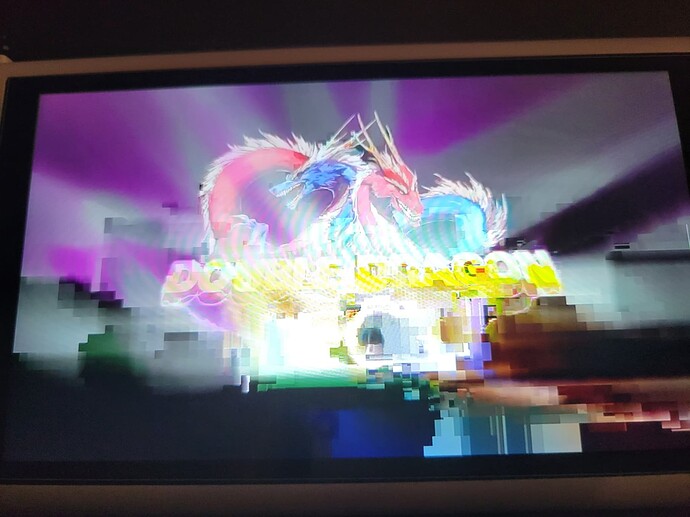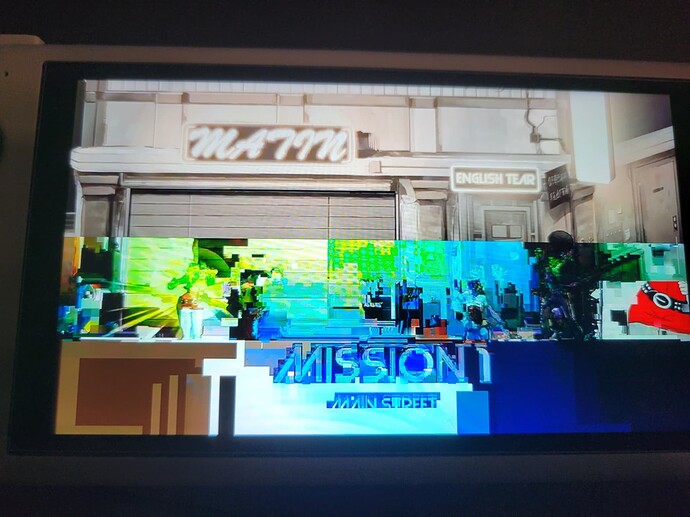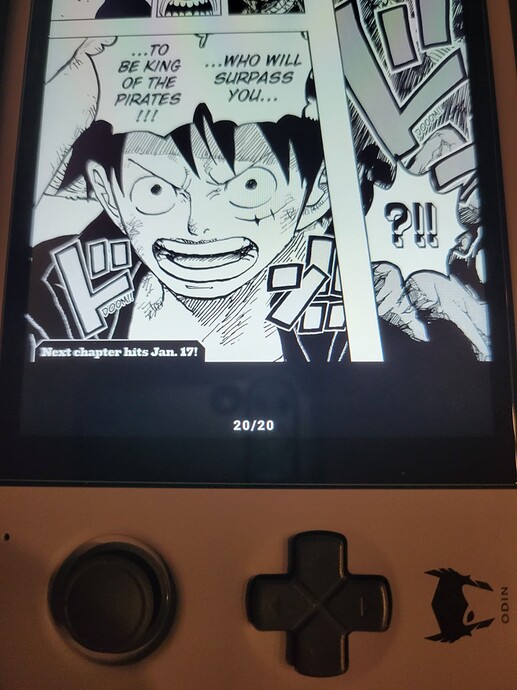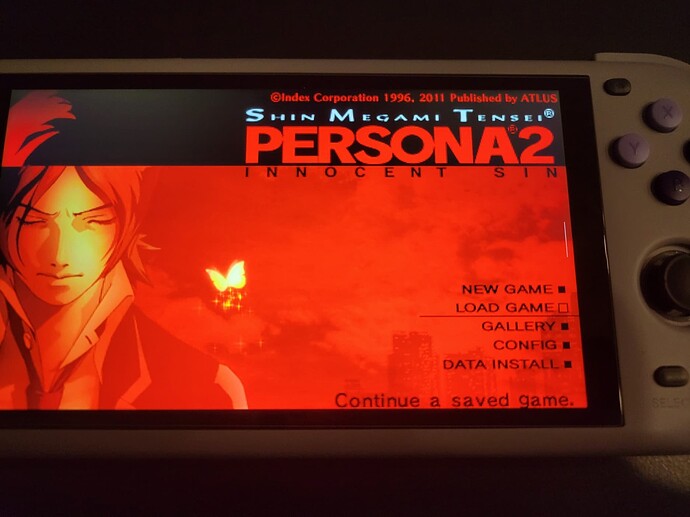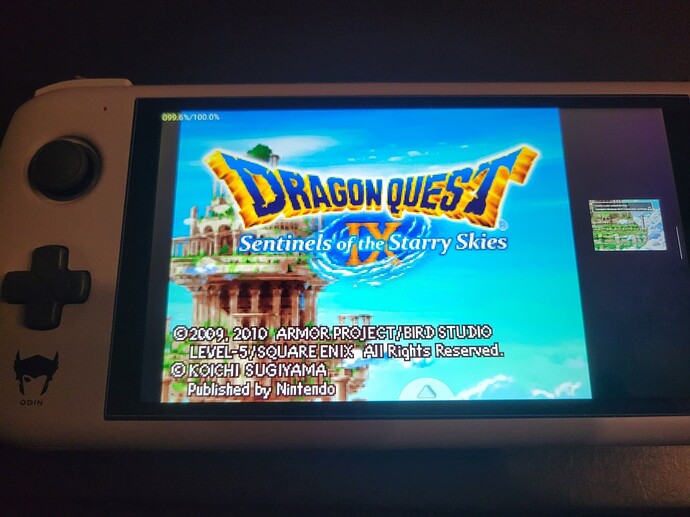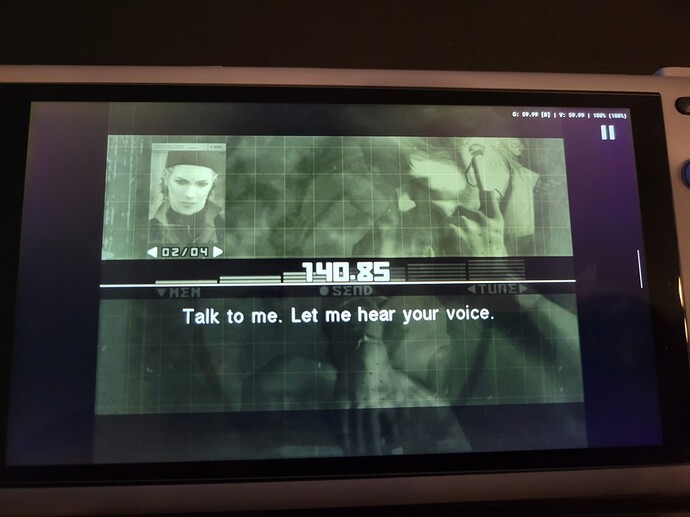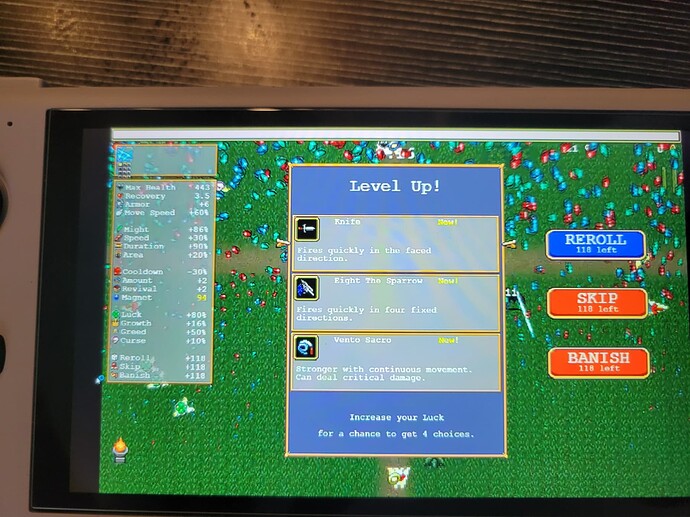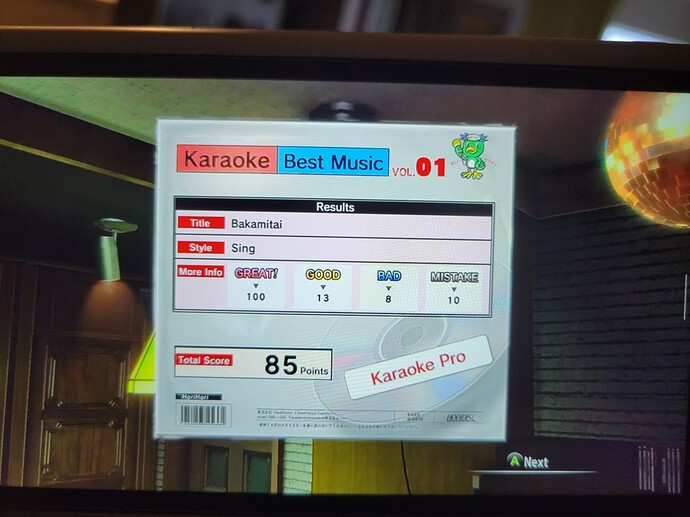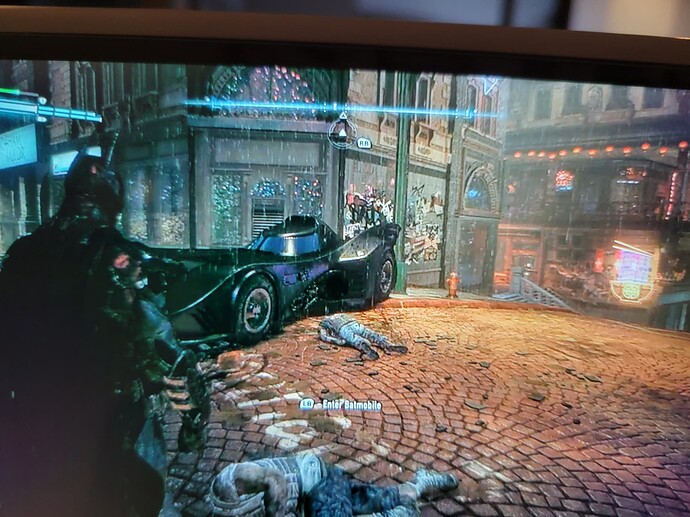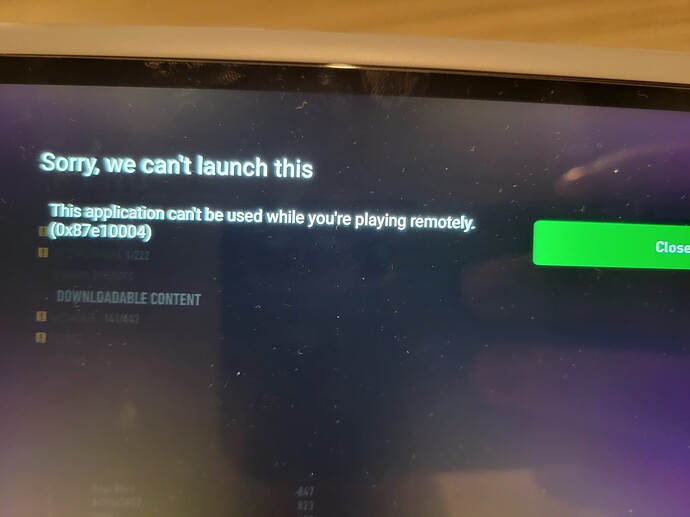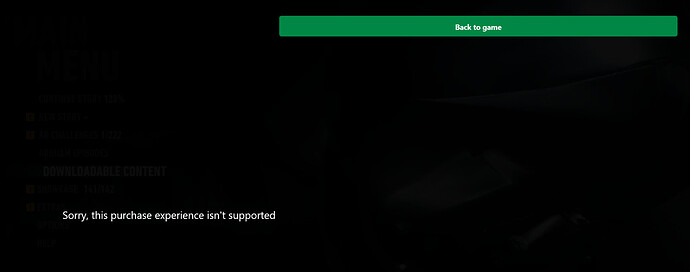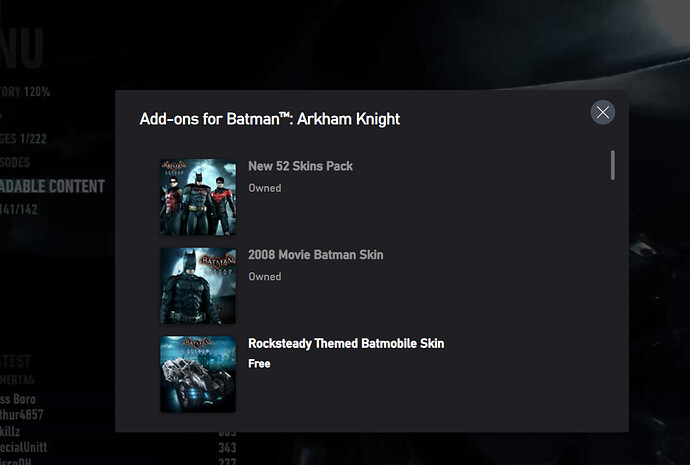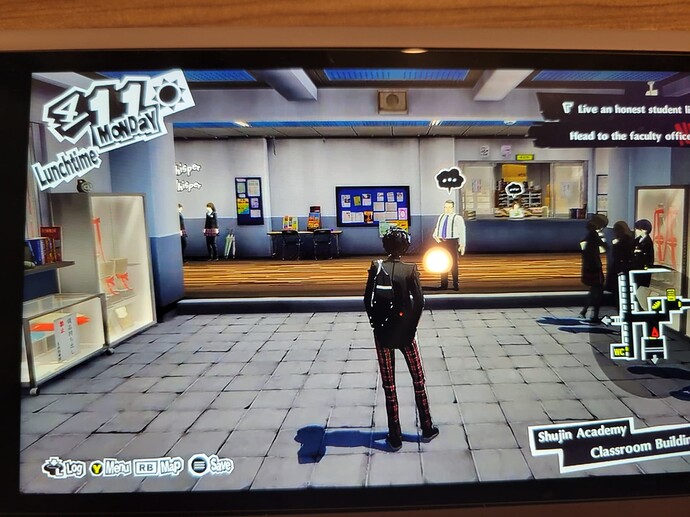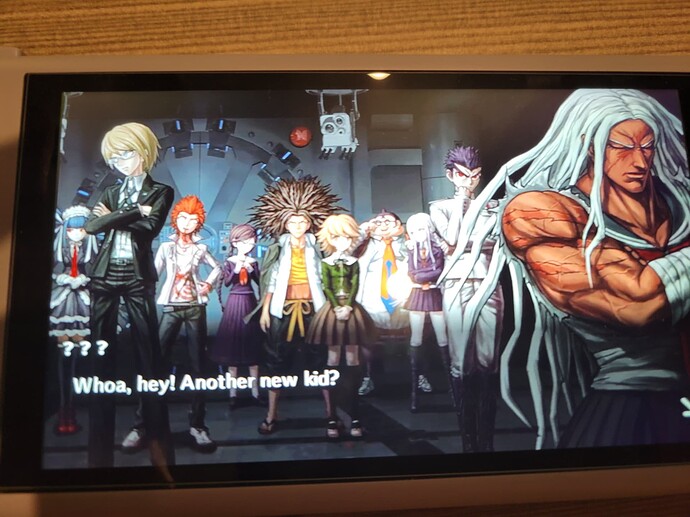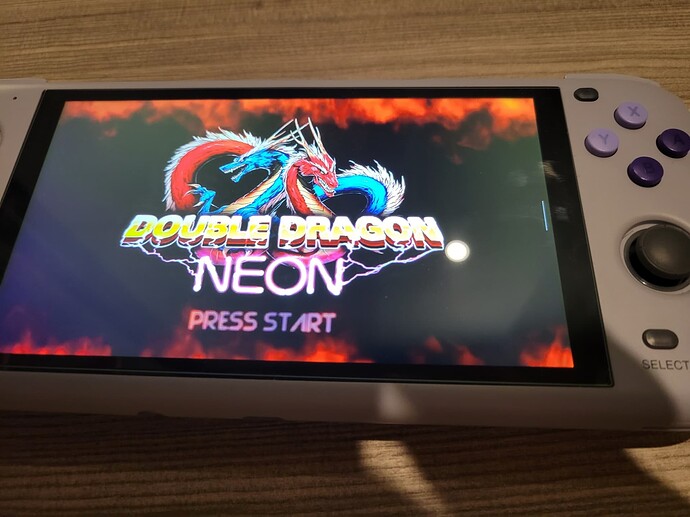I say that singleplayer games are perfectly playable. But MP not so much IMO.
I recently played “Turnip boy commits tax evasion” on it and it worked pretty good without noticable lag. Picture quality is still a problem in dark areas, needs higher bitrate.
Just had my first loss of progress with xCloud. Played Wreckfest for two hours on my phone yesterday, and I went to play it on my console just now and it still has my old save. I tried deleting all local saved games so it would resync from the cloud, as well as reloading the game through xCloud in hopes it would somehow sync, but no dice. xCloud truly is a beta product I guess, lol.
Very interesting talk about why apple blocks xcloud native app. It comes from the UK antitrust document against apple. Summary is that basically if you can stream games on a cheap phone and it works just as well as on a $1,000 iphone then what is the justification for buying an expensive iphone. Apple is rotten to the core. I used to love that company.
That really sucks ![]() Nothing takes the wind out of my sails like lost save data. Really hope they figure out whatever this problem is (especially if they’re planning to put a spotlight on Xcloud with Persona games)
Nothing takes the wind out of my sails like lost save data. Really hope they figure out whatever this problem is (especially if they’re planning to put a spotlight on Xcloud with Persona games)
Sorry to necro after such a long time, but I recently received my AYN Odin Lite and thought people might want to hear about my experience with cloud gaming on it. (I spent so long typing this up please read it I’m so tired)
It’s an Android handheld device, which I intend to use for cloud streaming and emulating my large collection of dumped games. I took all of these photos with my phone to give an idea of what you can expect. The device in question, with an SD card for scale:
This is the AYN Odin Lite. It has a 1080p screen, and I opted to upgrade the RAM to 8 GB and 128 GB of onboard storage. This is the Cold Gray color, which I had to choose as a former Nintendo kid. And don’t worry, I fixed the screen protector after I took the picture
A few caveats before we start: I’m just a layman and don’t have any special knowledge of technical terms. I’ll try to explain what I mean in case I use the wrong term, and if I made any mistake, I’ll happily correct them. Also, I’m not especially sensitive to things like lag, delay, frame drops, and such. I note if anything egregious happens but don’t assume everything is 100% perfect because I didn’t comment on it. Also, any hair you might see is almost certainly from my big dog, so please don’t be too grossed out.
Persona 5 Royal streaming from xCloud
I’ve been excited to play Persona 5 Royal, and it seemed like a good starting test case. The following images are from using the Xbox Game Pass (Beta) app to stream the game through xCloud from Microsoft’s Series X blades. The device in question is in High Performance mode and its active cooling is set to Smart mode:
It felt very smooth, though it isn’t exactly a demanding game.
The device has a menu that allows you to see some interesting stats. There’s also a key adapter for mapping parts of the touch screen to buttons, for touch-based Android games.
And speaking of touch screen buttons…
I swiped down on the notification bar to show off the Wi-Fi icons. You can see your speeds and even the type of Wi-Fi you’re on (I’m only on Wi-Fi 5, but the Odin Lite supports 6) To my surprise, the touch controls overlay appeared immediately. They disappeared as soon as I pressed any physical button.
I didn’t want to get too deep into P5R, so I cut that experiment short after checking that my save synced between Cloud/Console/PC. No issues!
Regarding resolution, I think I’ve read that the Android app is limited to 720p. I’ve read and used a workaround that lets you use Kiwi Browser to browser stream at 1080p. Haven’t had a chance to look at the results yet, though.
Console streaming and Plex
Next, I decided to try console streaming, as this would probably be my biggest use case. Streaming from my console while my partner uses the TV.
No issues yet, the blurriness is from my shaky hands and not the stream quality.
Since this was working a little too well, I decided to throw a curveball to see how it could handle something trickier. I launched the Plex app to see how it handled streaming video from my server:
No issues whatsoever, but how would it behave if I jumped back and forth between that and console streaming?
The good news is that it went into picture-in-picture mode. The TV show kept playing just fine, but I was unable to effectuate any inputs on the game itself. Inputs worked fine on the dashboard. I figured it might have been due to the fact that the game was in my Quick Resume queue and decided to try something else. Launching a freshly-installed game while running PlexAmp to stream music from my server. You’re going to have to take my word here, there is in fact music playing. I was also able to control the game.
I beat it on PS4, don’t judge me. The Odin has two unobtrusive buttons on the back, and it’s smart enough to automatically map one of those to the Xbox button, which is how I was able to check my pathetic lack of achievements.
Plex with xCloud and more solo xCloud
Different file, different game. I went with anime (1080p) this time on a hunch, and went with xCloud again.
Ran into an issue right off the bat:
Trying to select “Try again” just kicked me back to the same screen almost immediately, so I tried the second option. It synced for a few seconds and found my endgame save with no issue, but the prospect of losing progress is definitely one of my big concerns with cloud gaming.The game ran perfectly, and video play was unaffected but going into picture-in-picture got rid of the subtitles. I guess this dream is dead until I bone up on my Japanese.
I stopped the video playback and decided to focus on Yakuza 0. I know this game very well and just re-beat it not too long ago so it felt like a good test of an active game.
It’s…tricky to try to take a picture during a fight. I only have so many hands so the picture was affected but the game played fine. I had an issue that wasn’t because of the streaming, which I’ll explain in a second. It’s only Yakuza 0 so Kiryu hasn’t learned the Tiger Drop yet, but I was able to pull off his pre-Komaki counter move despite the relatively small timing window. Then I remembered that there was a better way to test input delay.
Karaoke! For reference, my previous best on this song was 86. The issue I mentioned above is that the layout of the Odin face buttons is Nintendo-style, with A on the right, X on top, B on the bottom, Y on the left. You can change the mapping easily in the settings and I did, but that doesn’t change how the buttons look obviously, and my muscle memory betrayed me. Despite that and having to pause mid-song to deal with something…
I did pretty well! I don’t know if that means the streaming is great or I’m a savant at countering delay but either way I’m satisfied.
Console streaming 360 games? Nope. Cloud streaming 360 games? Well...
At this point, I wanted to see how well the triggers worked, so I tried launching Metal Gear Solid 2 and 3 through console streaming, but it failed to launch! I was so shocked I forgot to take a picture. I remembered that those games were having some delisting issues so I decided to try with an Xbox 360 Microsoft first-party game to be certain but sure enough:
Disappointing. Surely this wouldn’t be the case with xCloud though. I decided to try a few games.
Neither Fallout 3 nor Dead Space put up a fight and got to their title screens with no problems.
I was feeling nice and confident at this point but still tried a third game and boy…
The Ugly
I didn’t put any thought into which game I picked, just grabbed the first Xbox 360 game that wasn’t Microsoft or EA, and that’s how I landed on Double Dragon Neon. I think the pictures speak for themselves:
Yeah… I don’t know if this game is particularly known for being tough to stream but it was very unpleasant to see. Once the game actually started, it cleared up some and I was able to play a bit without major graphical issues. It was playable, but pretty ugly. I also didn’t find it super fun so I didn’t hang around. I intend to go back and try this again and more 360 games to see if this is a one-off or not.
Android apps, mostly emulators
At this point I was champing at the bit to fiddle with non-cloud related things. AYN apparently stands for “All You Need” and I was eager to see what else it could handle.
Tachiyomi - a manga/comic reading app - works great. It defaulted to portrait mode which can be a bit awkward I suppose. You can change this setting, but it does work quite well with webtoons. You can use the d-pad and touch screen to scroll.
But this is a video game forum, so here’s the good stuff:
PSP worked great. I was able to run it at 2x resolution. It seems like it can go much higher so I’ll have to do some more testing. This is the PPSSPP app.
I was never really into the Dreamcast, but I still figured I should try the Redream emulator. It seems to work perfectly, upscaled to 1440p.
I’m pretty rusty.
This is DraStic, the DS emulator. As I mentioned above, the Odin has a touch screen, and you can also map unused buttons to hide or swap the second screen. I don’t know how well this would work in practice, but you can probably get used to just about anything. Here’s Dolphin MMJR, a GameCube and Wii emulator. I didn’t take notes on this one but I believe I tried to run this (The Legend of Zelda: The Wind Waker) at 3x resolution. After some slowdown, I knocked it down to I think 2.5x and it worked perfectly. Dolphin MMJR again, running Final Fantasy Fables: Chocobo’s Dungeon at 2.5x resolution.
And finally, this is AetherSX2 running Metal Gear Solid 3: Subsistence (Disc One). I again failed to take notes on this one but it was a similar experience to Wind Waker: tried a too-high resolution and knocked it down so it would play better.
AetherSX2, and especially Citra (3DS) and Skyline (Switch) are very much in development. The latter two in particular are not reliable, but I’ve read that they will probably improve over time. The Odin Lite model is apparently a less popular chip set, and might not see the advances the base and Pro models might. For my part, I wasn’t expecting anything past N64/PSX so it’s all gravy.
I tried a few other older systems thanks to RetroArch x64 but there isn’t really anything extraordinary to note, they just work perfectly.
A bit more cloud stuff
I did fiddle with a bit more cloud stuff, and am looking to try more later, but there isn’t much in the way of photos. I used Moonlight in conjunction with Sunshine to stream my laptop and play Vampire Survivors.
I had to fiddle a bit so it would recognize input, but it seems to work fine. My laptop isn’t exactly a beast so I left it there. I did install Playnite to have a look at my unified library, and this might be something I go back to later. I also suddenly remembered my poor dusty unplugged PS4 and intend to try out Chiaki and PSPlay to see how it handles. Maybe GEForce Now as well.
Edit: I tried GEForce Now. It made me wait a long time and then wanted my Steam credentials again. I was too annoyed so I gave up for now.
Some negatives and neutrals
-
The buttons, as I mentioned earlier, are a bit difficult to get used to . The button just above the face buttons is a home button and I reflexively hit it multiple times thinking it was the “Start” button…which kicked me out of my stream. The bigger issue is that the buttons don’t feel super great. They’re fine, but they could be better. I ordered some custom-made Xbox style ones from Etsy that allegedly have better “travel” I’m not eager to crack this baby open and replace parts but…
-
The joysticks are small. Short and small. It’s difficult to get used to and would probably be a big setback in some games. The scene has universally decided that the way to improve this is to open up the Odin and replace the stock sticks with Switch ones. Optionally, adding PS Vita stick caps would give the sticks a bit more height. There are also people who go ham and saw off Xbox sticks, hotglue and sandpaper them. Don’t think I’ll be going that far.
-
It’s well-built and feels solid in my hands but it also feels a bit small. It’s perfect for my partner’s tinier hands, but I’ve ordered a 3D-printed grip that makes it more like a controller.
-
The save syncing thing is the giant grim specter keeping me from jumping into cloud gaming with both feet. There are few things I hate more than wasted time due to tech not working the way it should. I’ve set up the local emulators saves so that they should automatically sync to my server for safe-keeping, but that doesn’t solve the Xbox side of things.
My experience has been overwhelmingly positive, and I can see this handheld becoming a must-bring on trips, even without guaranteed internet access. I haven’t shown off the frontend, but I’m using a free one called Daijishō that makes everything look pretty and generally seamless. I still need to fiddle with things a lot, but honestly that’s part of the fun for me.
I admit that this has been a very contained experiment. I’ll be travelling this weekend and will edit this post to reflect how well it handles hotel Wi-Fi. Thanks for reading!
I have a GPD XD, which is a few years older than the Odin, but it’s been my constant companion on trips for the past several years. And on occasion at home too, when I’ve had the itch for some retro gaming.
I love that little thing, and I’ve no doubt you’ll have a similar experience with yours.
PErsona 5 on Xcloud is absolutely ridiculous. Easily the best experience on Xcloud i’ve had so far. Nice clean image and 60FPS…looks and plays better than the SWitch version.
That game was made to be played portable because of how insanely long it is. I’ve not really bothered investing too much time with Xcloud outside of short 20 minutes playtime for certain games but P5 is changing that. And P3P as well will be great too.
I think I’ve found my comfort zone with Xcloud…long turn based JRPG’s are perfect for it.
I wholeheartedly agree. I played some on Xcloud while waiting for my daughter. It was so good!
I played AI on xCloud too and I see visual novels are also perfect for xCloud though would be even better if they adapt native touch controls but I understand it’s no easy task
I’ve gotta try this again. I wasn’t terribly keen on the xcloud touch games (performance seemed ok, but didn’t sit well with me). I’m not the largest fan of playing on my phone, but I have a PowerA controller with phone holder I can use. However, in another thread is a controller for iPads. I want that for android tablets and really dig in to playing some RPGs during slower work hours or maybe while travelling!
Touch is fine for social aspects and outside dungeons but can get annoying in dungeons.
I use this
I use something similar to the XP5-i on that same page. Well, I have it. I’ve only used it a couple of times. Maybe I’ll set it up again tomorrow and try a few games out.
[Original post was a bit long already so I made a fresh one.]
I’m back from the trip I mentioned and with fresh data! The hotel room had the option to pay extra for better quality internet (“for streaming” possibly 6?) but I didn’t end up needing it, since it worked great with the base Wi-Fi (5). All the following are streaming from xCloud through the Game Pass Beta Android app.
Hotel Wi-Fi grab bag
First up was another attempt at Bakamitai, worked great. No Johns on the controls this time since I had time to get used to them.
Loaded up my finished Tunic save, to see how it handled. No issues whatsoever, so I decided to try something more intensive. Fun fact: my equipped items here are a great way to cheese some difficult encounters. Give it a try if you’re having trouble! Arkham Knight could have looked better, I think the rain effect caused some graphical issues, though I must say that it looked better in motion than the pictures indicate. I didn’t have any issues with timing counters, for what it’s worth. While I was here, I decided to see how it handled attempting to buy DLC from the main menu. Top to bottom is Android, PC Xbox app, and MS Edge.
You are still able to access DLC you own on all 3, Edge on top, Android on the bottom. I bought the DLC of Nobody Saves the World but not the base game and as you can see, I have access to the two DLC-only forms.
Tried Inside for a little bit but couldn’t really get any good pictures. Worked fine, though
Tried P5R again, worked like a dream though again, this wasn’t an especially demanding section. Since the Switch version apparently runs at 540p30/810p30, this does appear to be the definitive portable version if you have an internet connection. I believe this runs at 720p60 from the app and 1080p60 if you use a special browser profile. Finally, Danganronpa can be played portablyTo finish up, I tried Double Dragon Neon again, expecting an equivalent or worse experience than before but to my great surprise
It worked flawlessly. I can only reasonably conclude that there was something off with it last time. In a way, I would almost prefer it run consistently poorly since this is just a bit confusing.
Frankly, I’m now a believer in cloud streaming. I don’t expect it to work perfectly in every situation, and public Wi-Fi is still a big question mark, but it’s blown past my expectations in every regard. I admit I was pretty skeptical of the possibilities, even with something like wired ethernet but Wi-Fi 5 seems to be doing well enough, let alone 6.
If MS can keep working on the reliability, on making the saves sync more seamlessly, on making the games easily playable, and on including some if not all of your owned library, their goal of reaching mobile gamers doesn’t seem like a pipe dream anymore. I would still prefer to play natively of course, and there is the issue of data caps both for home Wi-Fi and mobile data. Even so, it’ll do in a pinch, and most folks are far less discerning than the people who would make a video game forums account.
I could see myself making an unqualified recommendation to subscribe to Game Pass without a console or PC in the near future. I rolled my eyes when I saw Nadella say they were democratizing gaming, but damn, I don’t know what else to call removing the console barrier from the equation entirely. This is one mea culpa I’m happy to pronounce.
(I also streamed an anime episode through Plex and it worked flawlessly)
Edit: time for a small update with no pictures.
I went to a McDonald’s to test out their Wi-Fi on my Odin Lite. After struggling with the captive portal for a bit (I had to use Firefox to join) I was able to connect. Interestingly, the icon kept switching between 4 and 5, eventually settling on the latter. Again, this is using the Game Pass Beta Android app.
McDonald's public Wi-Fi
First up was Banjo-Kazooie, and that worked perfectly. Looked great, no issues.
I launched Batman: Arkham Knight next, trying out some DLC campaign. It was playable, but had some pretty big issues. Every few seconds, the screen would freeze and “refresh”. I do think this is because of the rain though, and I wish I had thought to try playing in an indoor area.
After that disappointing experiment, I figured I should try a game that moves fast, so I tried Forza Horizon 5 for about ten minutes. It worked perfectly, nothing to add, really.
Double Dragon Neon came next and it too was perfect. Again, it was only for about ten minutes since I really didn’t want to linger too much.
Finally, I loaded up Yakuza 0 to try karaoke again. There were a few graphical issues at the start, but I ran across the city a few times without anything else popping up. Karaoke was fine, scored an 83 which is within my margin of error ![]()
Summary: Based on this experiment, public Wi-Fi, unsurprisingly, seems worse. It was an OK experience and I would have settled for it in a pinch, but I could see myself getting screwed over by some visual glitch or other in some games and getting annoyed. It was really only noticeable in two of the games I tried, and one of those was just for a few seconds at the start.
As a last note, I heard about an Android app called xbPlay that supposedly does allow you to stream xCloud at 1080p (in addition to a bunch of other options for casting and streaming to and from your console). I fiddled with it a bit and it seemed good enough that I spent $5 to remove all ads. It didn’t seem like they would be obtrusive but I just can’t stand ads!
Just bought a backbone one, and it feels much better than the Kishi. I was able to play vampire flawlessly and had no hiccups. I am probably going to start playing Pentiment on xcloud
Just gonna link this post here:
I linked the APKs if anybody wants to try out xCloud on an Nvidia Shield Pro.
Looks like Elder Scrolls Online has returned to cloud. Been a while.
So I’ve been playing cloud streaming games for a while on my Xbox. So far it’s been awesome little graphical glitches but great for me.