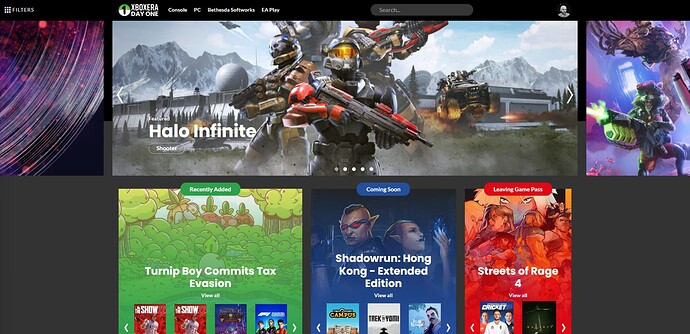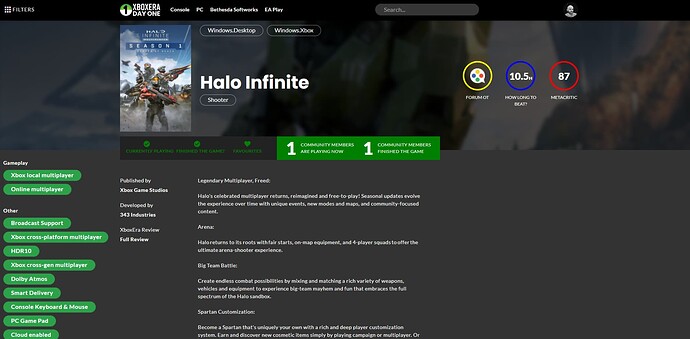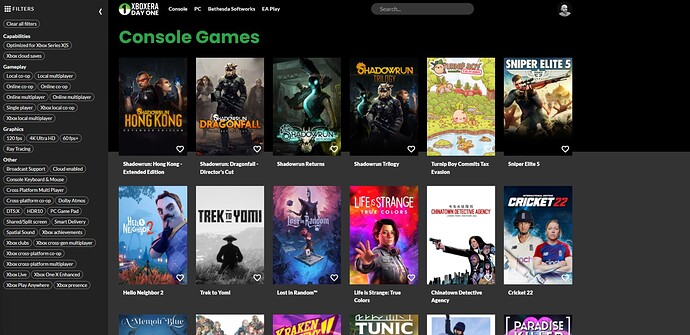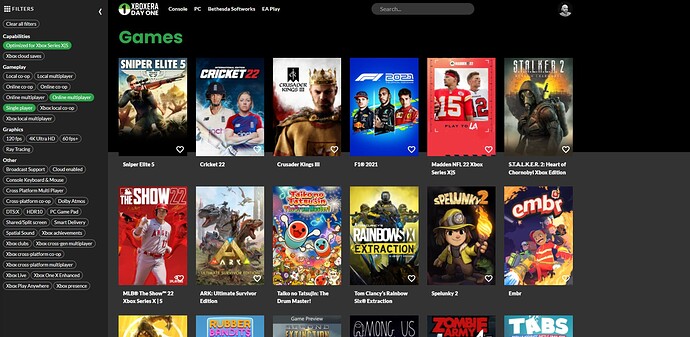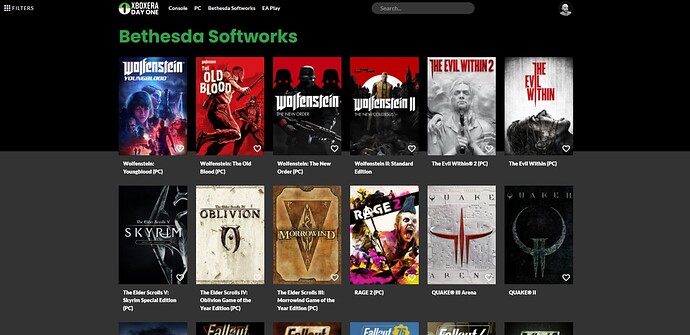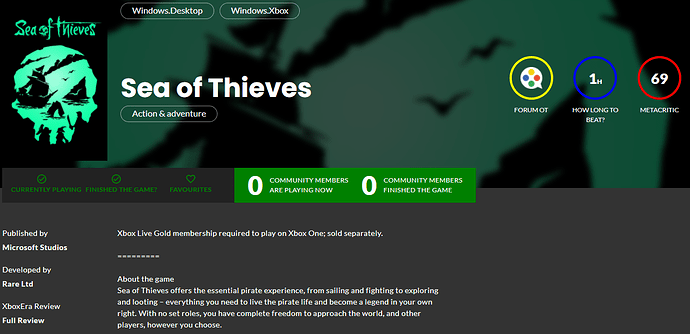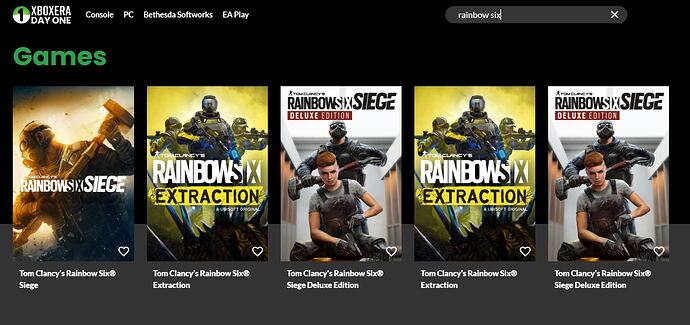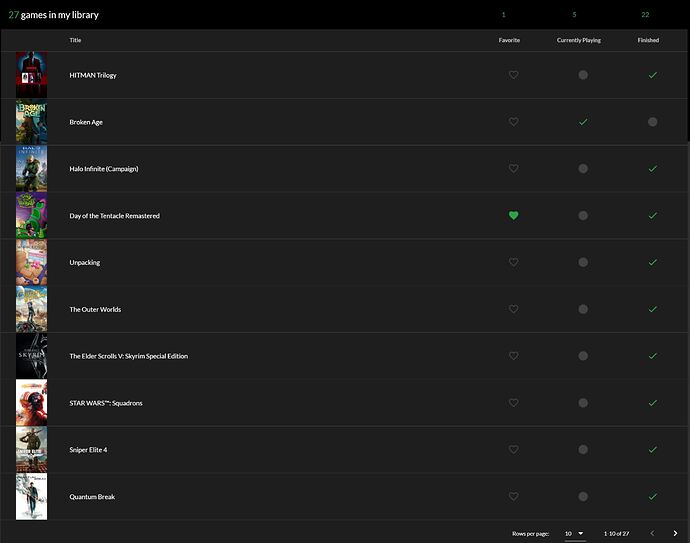Hello friends!
As the team at XboxEra are gearing up to launch the already revealed Day One Game Pass application, we wanted to give you guys some early hands-on access, and to obtain your feedback.
As of now, we’re heading into launching V1.0 next week (pending any unforeseen hiccups!) - this is the initial version of Day One, but our vision is ambitious, and development will continue on additional features and integrations as the year goes on.
Welcome to Day One
DayOne utilises our Discourse instance for the XboxEra forums to pull your forum account details into the application. From here, you’ll be able to track what games you’ve played as part of Game Pass subscription, you’ll be able to rate them, mark them “complete” or whether you’re still playing them.
You’ll also be able to find threads on specific games to find people to play with, as well as general discussion around the title.
We’ve also built in Metacritic and HowLongToBeat integrations, so if you’re considering a game to play, you’ll be able to, in most instances, get a feel for what it is and how long it’ll take you to finish. You’ll also find links to XboxEra reviews, where applicable.
In addition, Day One is able to search in real time across the entire Game Pass library so you can decide what to play next. Want something with online co-op? Couch co-op? 120 FPS support? Atmos?
You’ll be able to filter results across all these categories, as well as by genre. You’ll also be able to filter by collection, be it EA Play, Console, PC or Bethesda.
Updates yet to come
As of now, some features our still outstanding, but should be arriving in the next week or so:
- Categories/Genre filter and footer addition
- Game rating by user (Out of 10, display user average rating on game info page)
- Add to “Backlog” List for users.
- Full Discourse Profile embed/Completed V1.0 User Profile
What we need from you
Basically, we want you to mess around with it. Do searches, try different filter combinations - does it work? Do you get any errors or unexpected behaviours? Is it fast or slow?
Are we missing a trick by not including a feature you think is a no-brainer? Use this thread to share screenshots, feedback and everything else as we gear up for public launch.
Any questions? Reply here and feel free to tag either myself or @Predrag directly.
For now? Go log in and let us know what you think!
Tracker
| Nr | Bug report / feature request | Status |
|---|---|---|
| 1. | Some filters on Android devices felt slow | Pending |
| 2. | Add filters for ‘Coming Soon’ ‘Leaving Soon’ ‘No Longer Available’ & ‘Recently added’ | Pending |
| 3. | Adjust review excerpts to mobile screen | Pending |
| 4. | When going “back” to the main game list after viewing a game it would be really nice if you were taken back to the spot you left off, rather than to the top of the list. This causes quite a bit of scrolling down if you are trying to look at several games at once. | Pending |
| 5. | It would be nice to be able to filter the “Bethesda Softworks” tab to show only console or only PC versions of the game. Right now it’s showing both, and I can’t seem to see a way to filter out one kind. | Pending |
| 6. | When games with PC & Xbox listings leave the service, both titles must be set to ‘No Longer Available’ | Pending |
| 7. | Including the date when game came to Game Pass | Pending |
| 8. | Add a filter (double slider?) for original release dates | Pending |
| 9. | It’d be nice to have How Long to Beat sliders. So I can create a filter showing games that would take 3-6 hours to beat - similarly for metacritic - can I search within a range of scores? | Pending |
| 10. | It’d be nice to have more elements of a game profile be clickable. Some examples: Clicking on the genre would take me to a list of other games in that genre. Clicking on the Metacritic score would take me to Metacritic and the listinf for that game. Clicking on the publisher or developer would take me to a list of other games by that publisher or developer. | Pending |
| 11. | In the “My Library” list, it would be nice to be able to change the flags right there. Meaning, click the heart to make something a favourite, or check/uncheck under Currently Playing and Finished. | Pending |
| 12. | Currently you can’t remove a user rating, only adjust it | Pending |
| 13. | HowLongToBeat information doesn’t work on certain titles (Post #87) | Pending |
| 14. | Coming Soon games should have a blue ‘Coming soon’ banner like the red ‘No Longer Available’ one | Pending |
| 15. | Filtering for shorters in HLTB currently displays unreleased games (or unknown HLTB-data) | Pending |
| 16. | The filters icon seems like a bad choice, it’s typically used for app drawers, or similar. | Pending |
Solved/updated reports
| Nr | Bug report / feature request | Status |
|---|---|---|
| # | Note that my device uses a 6.8 inch screen. While I cannot say for sure, more filter options could possibly be cut off for phones with a smaller screen, or it may be the same amount of filter options cut off regardless of a users screen size. | Updated |
| # | Move reviews to better location | Updated |
| # | Find best or more natural way to call out filters. Just tapping the grid icon or better use chevron. | Updated |
| # | Rethink some of the vocabulary used. Example: “It would be really nice if there was a flag for “I tried this” or “I played this” rather than just “Currently Playing” and “Finished the game.”” | Updated |
| # | Add review excerpt and YT version of the review | Updated |
| # | it would be really nice to be able to filter by “Only on PC” or something similar | Updated |
| # | Additional filters for sorting (A-Z, date, etc.) | Updated |
| # | The favourite icon should go next to the game title rather than on the games art. For 360 it isnt fully on the box art and for some titles you cannot see the icon due to it being white on white | Updated |
| # | Another search related one: When you search on a title that exists for both PC and Console, both listings show up in the search results. But unless the PC version has (PC) in its name, there’s no way to differentiate which result is for which version. A good example is the results shown if I search “rainbow six” | Updated |