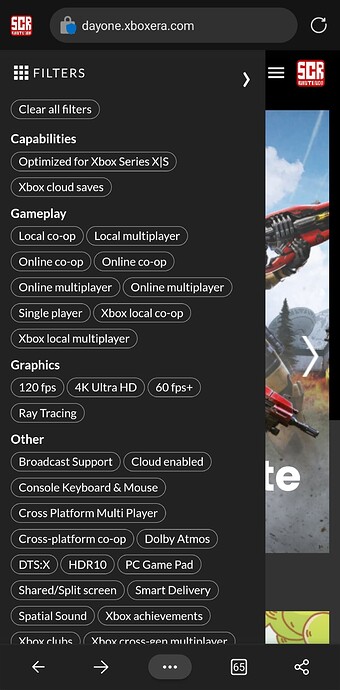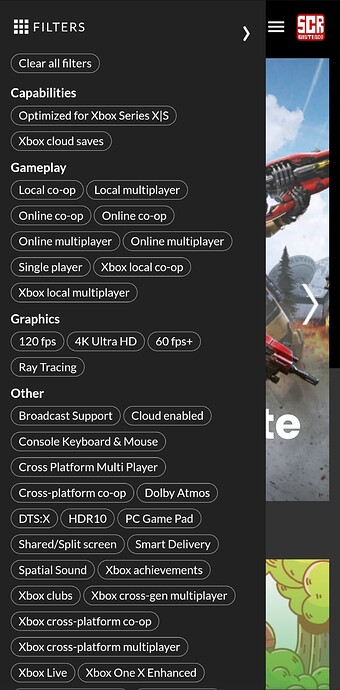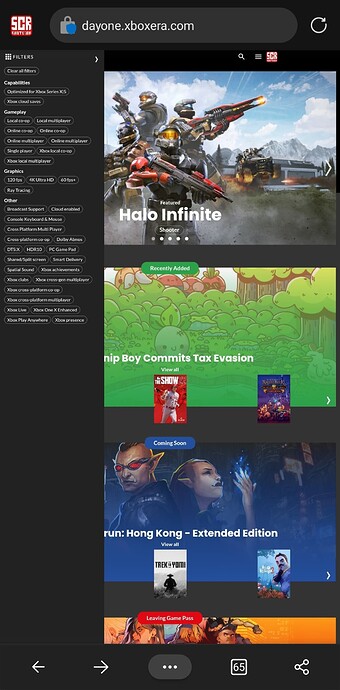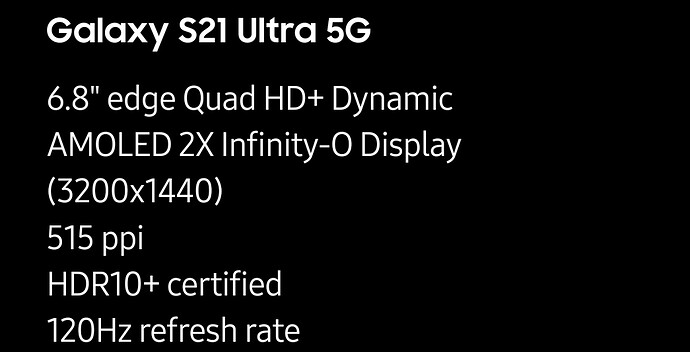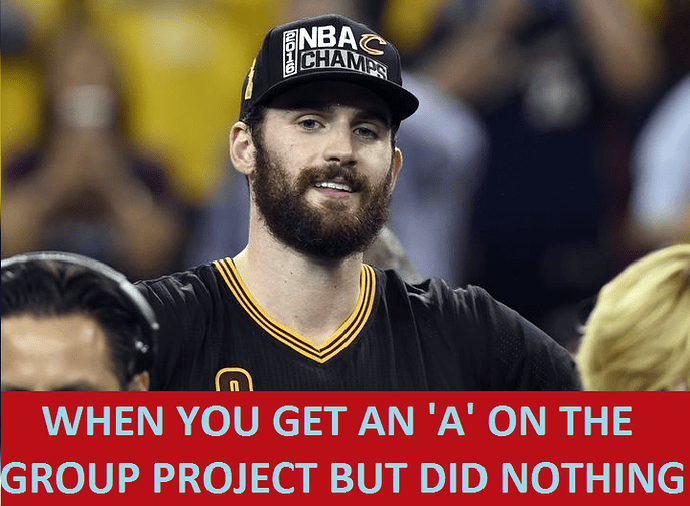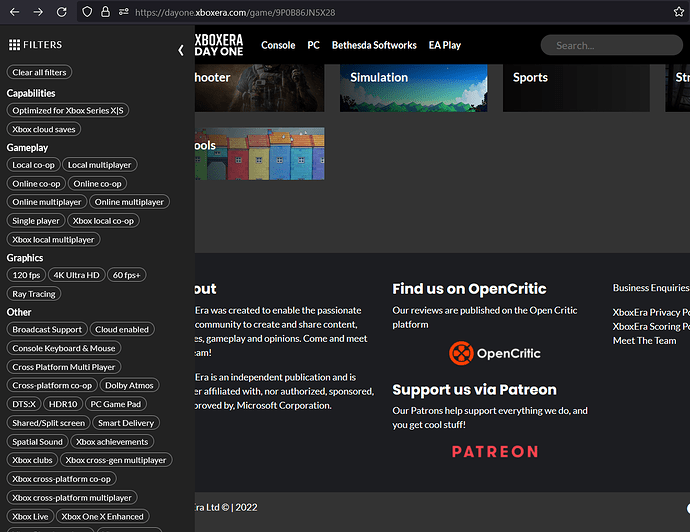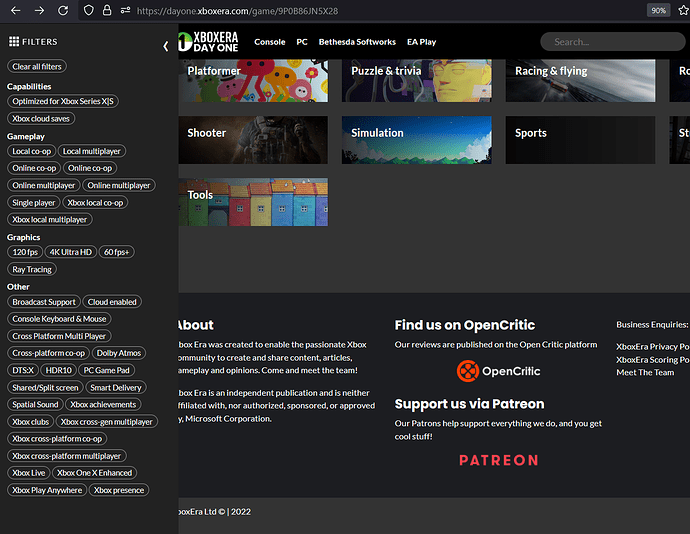Thank you!
I’ve seen some of DayOne now, and what I’ve seen so far looks well designed. Really like the design.
Although while looking through some of the parts of it (haven’t seen it all yet. More so a quick look). I just wanted to report an issue.
Issue Info
So I went onto DayOne and tapped the pop-out options menu seen on the left. I haven’t scrolled down the list at all in this screenshot.
I scrolled down the list and this is where it stops at for me when I try to scroll down the list. Note that you can see two more filter options at the bottom of the screenshot, but they are cut off.
When I view the page in desktop mode and open the filters list, I can see all the filter options, including the two filter options that are cut off on mobile.
Device and Browser Info
Browser: [Microsoft] Edge Mobile Browser version: 100.0.1185.43
Android version: 12
Other Info/Note(s)/Etcetera
Note that my device uses a 6.8 inch screen. While I cannot say for sure, more filter options could possibly be cut off for phones with a smaller screen, or it may be the same amount of filter options cut off regardless of a users screen size.
Sorry if this is a lot. I wasn’t sure how much info to give, so I just included as much as I could think of. Better to get too much info than too little I guess ![]()
Oh uhh… Ignore the amount of open tabs… Don’t judge me ![]()
Thank you all for the feedback! We will look into the issues and work on ideas/features. After the bug is fixed or a feature is added, we will update this thread.
Oh, this will be great!
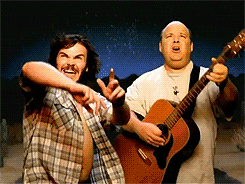
Alphabetical order sorting would be nice.
Crashed on me twice while backing out of a title and returning to the console list.
Takes a few seconds to back out which could get annoying and agree that returning to the top of the list is not ideal.
YouTube Review link before Images sounds like a great idea.
I also would like a ‘Tried that’ option to remind me about games I gave started or bounced off.
The problem with adding all release dates is that we do not always know them in advance.
Looks great overall though.
Win 10, chrome browser
Generally looks good, one random log out during a brief session of use, couldn’t reproduce.
Couple of improvement suggestions: Currently links to OT, reviews etc open in the same window, would expect links outside of the tool to open in a new tab.
When clicking back to “home” via the circular 1 logo at top of page filters remained applied. Makes more sense to have this action also clear filters to me as I couldn’t think of a use case where you would want to go back to the “home” page and keep filters applied.
No link to store that I could find, If I’m using an app or web page to browse for content then having to move to another to find and install content is unnecessary friction (or link to store is broken or not visible if there is one :)).
A few updates today. Genres are now available, and users should see the beginnings of your forum profile being pulled into the application. Work is ongoing.
Just a question on this: What do you mean by beginnings? Will only part of our profile be pulled in? Or do you just mean that we’ll begin to see it happening?
Because my (somewhat lengthy ![]() ) profile has indeed had only the beginning of it pulled in. And it ends with some HTML-style code:
) profile has indeed had only the beginning of it pulled in. And it ends with some HTML-style code:
<br> Some…
There are a few games I’ve seen that are no longer on Game Pass…
Just FYI, this is now also true for individual Genre categories. For example, if I click on “Role playing” I see two entries for a few games, with no way to tell which is PC and which is console. Weird West, Lost in Random, Stardew Valley…
May just be the API catching up. There’s isn’t an “official API” for Game Pass bear in mind, so wouldn’t surprise me.
Yup, aware of the bug. It’s being looked at. I’d like to add our Gamertag/PSN/Steam IDs etc from the forum into that profile too.
Was about to say… hehe. It’s a bit cluttered atm.
Aha, some has left quite a while ago too.
Got any examples? Thanks!
EDIT: Just found Pandemic.
I’m not sure how you are generating the tags on the games, but some are incomplete. For example, I just played Research and Destroy in local co-op last night, but it does not have a local co-op tag.
- Haven
- Nier Automata
- The Falconeer
- Man of Medan
- Call of the Sea
- Yakuza 0
- Yakuza Kiwami
- Yakuza Kiwami 2
- Torchlight III
- Touhou Luna Nights
- The Medium
- The Little Acre
- Shadow Warrior 2
- Rain on your Parade
- Phogs!
There’s more but those are some I saw.
A few more:
- Wilmot’s Warehouse
- Project Winter
- Nowhere Prophet
- Narita Boy
- Killer Queen Black
- Mount & Blade Warband
- Morkredd
- Kingdom Hearts III
- Hypnospace Outlaw
Looks great so far! Just a few minor points: the filter tags are a bit inconsistent (“Online multiplayer” but “Cross Platform Multi Player”, both case and space) I generally follow the rules shown on this page for capitalization if that’s any help.
Windows 11, Firefox version 99.0.1 here. At normal 100% size, the filter tags page is cut off at the bottom and there’s no way to scroll.
Popping it down to 90% lets me see the 4 bottom tags.
And I also feel that clicking outside of the filter tags frame should work the same as collapsing it. As it stands now, selecting a filter and clicking outside of the frame just leaves the frame open and you have to click the chevron(?) to collapse it.