So what’s the alternative xbox wireless controller with backpadels? I have not seen anyone provide product names or links.
I guess that’s not cheaper.
Yeah, I’ve been looking and the cheaper options are all wired controllers or forces a wired connection. It’s quite disappointing.
Yep, did the same research. It’s the Elite Series 2 or Scuff. And as Scuff mods the basic Series controller, it solves none of my problems. The new Scuff paddles and the ‘clicking’ triggers do look very cool, but my main motivation here is getting away from the (for me) bad ergonomics of the Series pad.
Elite Series 2 is also cheaper, and comes with the app with shift button functionality, charging case etc. Only downside is the fear of a defective unit.
It doesn’t seem like any of the others have adjustable tension of the sticks either. I don’t know if that makes a difference for me, since only have a V1 and haven’t been able to try it.
I’ve seen MS people say that the ‘full tension’ setting is effectively the same as the 360 pad had – which I preferred to the looser Xbox One/Series stick tension.
As far as I know (could be wrong) no other pad works with the app to allow one of the paddles to be a ‘shift’ key. That’s functionality I’m very interested in, as it allows you to set two sensitivity profiles to the right stick (so, one for fast turning and looking around, one for more controlled fine tuning to get the shot).
This is correct, I dialled mine up to full tension as soon as I got them, suits me much better than the looser tensions. When I’m not using a custom mapping for a game I have both stick click buttons mapped to triggers (coz clicking sticks in for anything is shit) and those two things alone make it worthwhile having one for me.
Definitely. Paddles, being able to replace the sticks, adjust the stick tension and response curves are game changers.
Adjusting the stick response curve allows for example to you to increase sensibility a lot in the games, and make the “acceleration variable” so you can have finer tuning precision, but fast turning.
This coupled with the paddles gives a level of precision and aiming that really makes a difference
Something I thought was cool was that you can assign a different stick sensitivity curve to the ‘shift’ function. So would work a lot like gaming mouses where you have a button to lower sensitivity. Looking forward to playing around with that.
Oh, I didn’t even thought of that.
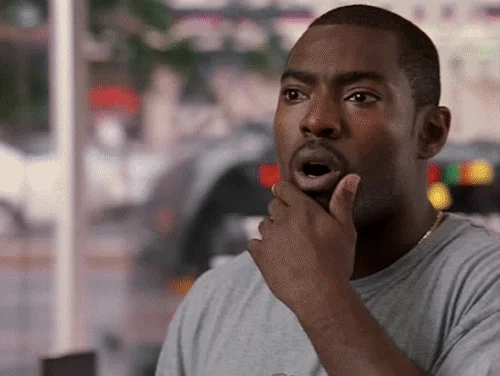
At this point I’d pick the Scuf Instinct Pro over the Elite Series 2.
And this is coming from someone that’s owned both the Series 1 and Series 2.
I would advise against that at this point best to wait for the Elite Series 3. Scuf are even worst quality wise and their return policy is threadful.
Do these things ever get cheaper than £150 in the UK? I was hoping for a Black Friday deal of some kind, but didn’t spot anything. Decided I need to re-map a bunch of things to the back paddles in Halo multiplayer, but … £150!
I ended up buying one full price. Turns out re-mapping four face buttons to the paddles takes a hell of a lot of getting used to after dozens of hours playing Halo Infinite with default controls. That muscle memory is burned in. I shall persevere.
I tried to re-bind a few things in Elite: Dangerous as well, but when I attempted to map certain functions to the paddles, it identified the paddles as the buttons they were re-mapped to - A, B, Left Stick Click etc. So I made a new controller profile where the four back paddles were unmapped. Four shiny new unbound buttons to use in their own right. But I can’t figure out a way of getting Elite: Dangerous to recognise them as four extra buttons. When I try to map functions to them, it doesn’t detect anything. It’d suck if the paddles are only intended as replacements/rebindings of buttons on the base Xbox controller - i.e., if you can’t use them as four additional slots to expand the amount of functions your controller can execute.
I bought the Elite Series 2 for near full price about a year ago. I haven’t had any significant quality issues. The A button was really stiff at first but it works perfectly fine after a little bit of use. The paddles were game changing for me once I got used to them but I find that over time I’m preferring the Series X controller to the point that I somewhat regret my purchase. Not sure it was necessary for me. It turned out to be a lot of money for paddles to map reload and jump to.
I picked up the Halo Infinite Elite 2 controller.
No regrets whatsoever.
I’m no expert but using the paddles as additional inputs would be nigh on if not fully impossible as actions are assigned to the buttons by the game.
By default the paddles will be unmapped i.e. do nothing, then when configured, at OS level mapped to duplicate existing inputs. The game itself would see no difference between a click of A and a click of a trigger mapped to A.
Any use as additional inputs would need the paddles to have their own input IDs, have these added into the GDK and only work with games written to recognize them.
Bah. Makes sense, I guess. Probably a huge amount of work to add restrospectively, in that case. So the idea of the paddles is more for comfort and not having to take your thumb off the right stick to press face buttons. I can live with that.
My Elite controller’s left bumper started having issues this week. It would no longer consistently recognise bumper presses. In Halo Infinite, this meant I had to mash the left bumper five or six times before it would throw a grenade. Not ideal. I’ve sent it back for repair. Warranty expires this month apparently, so in a way I’m glad the controller failed when it did.
Anyone had experience with getting Microsoft to repair/replace accessories? I’m hoping they send me a new one really, but not sure how likely that is.
They’ve sent me a new one in the past, but it’s been all refurbished ones since I think. My right bumper is acting up too, I wish this weren’t such a black mark on an otherwise excellent controller.