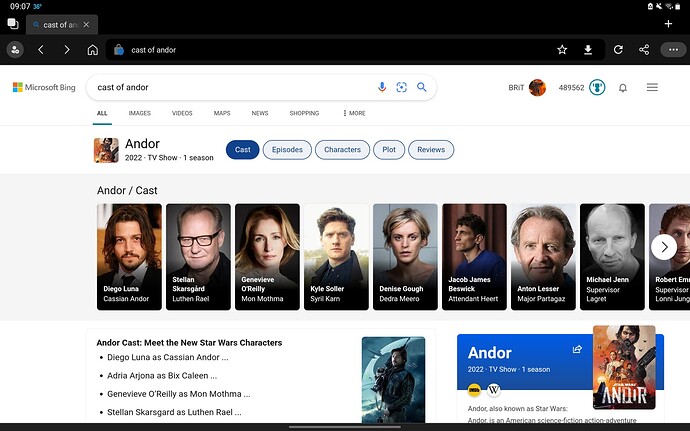I don’t know for sure about searching on xbox, but I use Bing on my laptop and work pc and those searches count for the Xbox weekly sets
You have to make 50 separate searches.
I know what you are talking about. You mean the Weekly streak-quests in the rewards app on the console, right?
Yeah… that shit only works half the time even if they register on PC. Which means that I lose streaks all the time. Can’t help but think it’s by design.
The daily searches on PC and mobile works fine, but it doesn’t register in the Weekly quest.
I usually click through the various blurbs Bing has listed in their icon carousel of Whats Trending, or bring up “cast of Movie” then click on each actor as it usually keeps the list of actors at the top, to more easily burn through the “searches” without typing individual things.
Image showing the cast of movie or series, where each actor clicked on counts as a different search:
I’ve just set Bing as my default search engine and search enough just by living my life that I never need to do anything specific to get there. ![]()
This is what I do, but with Ctrl+click to open in a new tab. You can also bookmark all of your open tabs so you can just open that folder next time.
It’s working great for me now. Once it works it’s kinda fun, not gonna lie, haha. For the achievement one I just go with a game that has easy achievements.
I did all the search engine things by just searching for nonsense, like “fjhdhdjdjdjd” and then removing one letter and searching again. On the phone, works great.
I also got a tip from someone to use Chrome on a PC or laptop and use a certain extension which will pretty much do it automatically for you every day. It’s called
“Automate Your Bing Searches”
Yeah, though I kind of enjoy going through the What’s Trending section when I’m waking up anyways. It’s kind of become a daily habit now that’s sometimes informative.
It seems Game Pass Quests are only available for the primary user, that’s a bummer. I saw some cool quests but as secondary user it shows the icons as locked and it says “join Game Pass.”.
Yep, this is what I’ve done as well. I usually just have to mop up a bit.
I only get it to work on console about every other week. It refuses to count my searches those weeks even though they complete on PC/mobile. 50 a week is nothing and I shouldn’t even have to try tbh. Sucks.
That sucks and that’s not how it should go. I’ll see what happens for me. Did you try Xbox Support for this or nah?
Nah, haven’t bothered with support. Have you tried turning your router off/on? ![]()
Oh boy, that would be tiresome. My experience in the past with Xbox USA support has been damn good.
Dutch support has been…yeah.
For what it’s worth, I’ve heard that automating can get your account flagged. I think you’d get deactivated when you try to cash points out. Your call if you want to take the risk, though.
I check it out on my phone! That way the streak stays strong too ![]()
Thanks for the tip, I won’t do that then. And it really is no real hassle to just do it yourself anyway.
By the way, if I were to buy a 5 or 10 euro gift card and I buy a game, I can just use that 5 or 10 euro and pay the rest via PayPal?
I wanted to be sure of this before I go and redeem it next week, maybe.
Yes … well I assume so but I have NOT used PayPal on Xbox, but I have done the following splitting the payment between account balance and credit card:
- Redeem MS-Rewards for $10 GC for Account Credit
- Purchase The Ascent DLC for $10.80 total (8% TAX) using 2 options:
- Account credit for $10
- Credit Card for $0.80 remainder
I just recently made a purchase with my account balance + PayPal. It should be fine. I’m not sure if it varies by region, but I’m in Canada.
Play gamepass games for 25pts are the easiet lol
Not if you share GPU and you’re the secondary user, which I am unfortunately. Only the primary user can do those quests. I bet the family plan changes that.