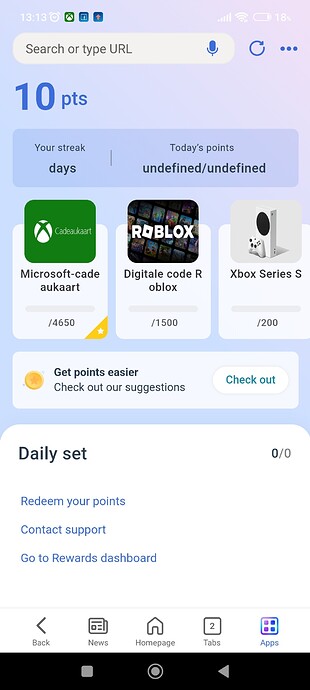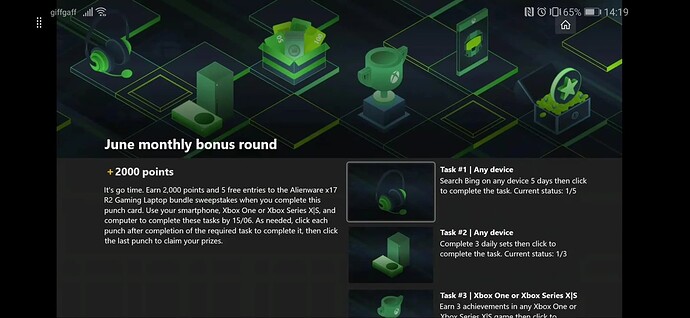I went from 6,000 to this. Surely it’s a bug that I hope they soon fix.
Check to make sure it has you signed in
Yep it has. But it’s on their end. App om Xbox says service unavailable.
Ah, OK. Browser version in us also seems to have an issue for me today
Best of all, you do NOT need to watch TGA to get the 50 points, just click through the 3 activities.
I just checked but its not in the Rewards app right now. So it should be after the show as well?
Or maybe it’s a USA thing only
It’s appearing on the UK one
Hmm I see. For me nothing in The Netherlands yet. But maybe tomorrow morning.
In the Rewards section on Xbox where it says Season of Xbox. When I choose the first box, a green tick should enable, it doesn’t, same goes for the second one. And for the third one I need to unlock an achievement for a game.
Anyone else have this working?
Same here. Give it time.
Same, seem it bug right now hopefully they fix it soon.
Has anybody noticed they stopped having quests for buying games at launch window? I feel like no games are getting that quest these days and see more quests leaning towards buying microtransactions
Yup, not only do we not get even half of the stuff the US and the cool gang gets, it’s all MTX shit lately.
I do like they added that monthly quest for 2k points because we never got that here in Canada, so it somewhat makes up for lack of launch quests. Hopefully they bring back launch window quests because it did make me impulse some games, so maybe Microsoft is saving me from myself ![]()
Which quest is that?
hmm, it might be region exclusive, but it’s like this below
Taken from Reddit, but this monthly quest pops up for me, which gives me easy points and its worth 2000 points and don’t have to spend money
Task #1: Search Bing on any device 5 days then click to complete the task.
Task #2: Complete 3 daily sets at Sign in to Microsoft Rewards then click to complete the task.
Task #3: Earn 3 achievements in any Xbox One or Xbox Series X|S game then click to complete the task.
Task #4: Complete the Microsoft Rewards Top 10 Punch Card then click to complete the task.
Task #5: Complete the poll for 10 extra points.
Task #6: Click to claim the bonus points and free sweepstakes entries. [It has been reported numerous times that the free sweepstakes entries can take a while to show up once the Bonus Round Punch Card is completed.]
Yeah, no…that’s only for the cool gang. ![]()
It’s still the same here. I wish MS support was still as good as it used to be, you know, just chat with a person for almost any kind of issue. Doesn’t seem as good nowadays.
When you choose the punch card, it should show the green tick, right?
It works now.