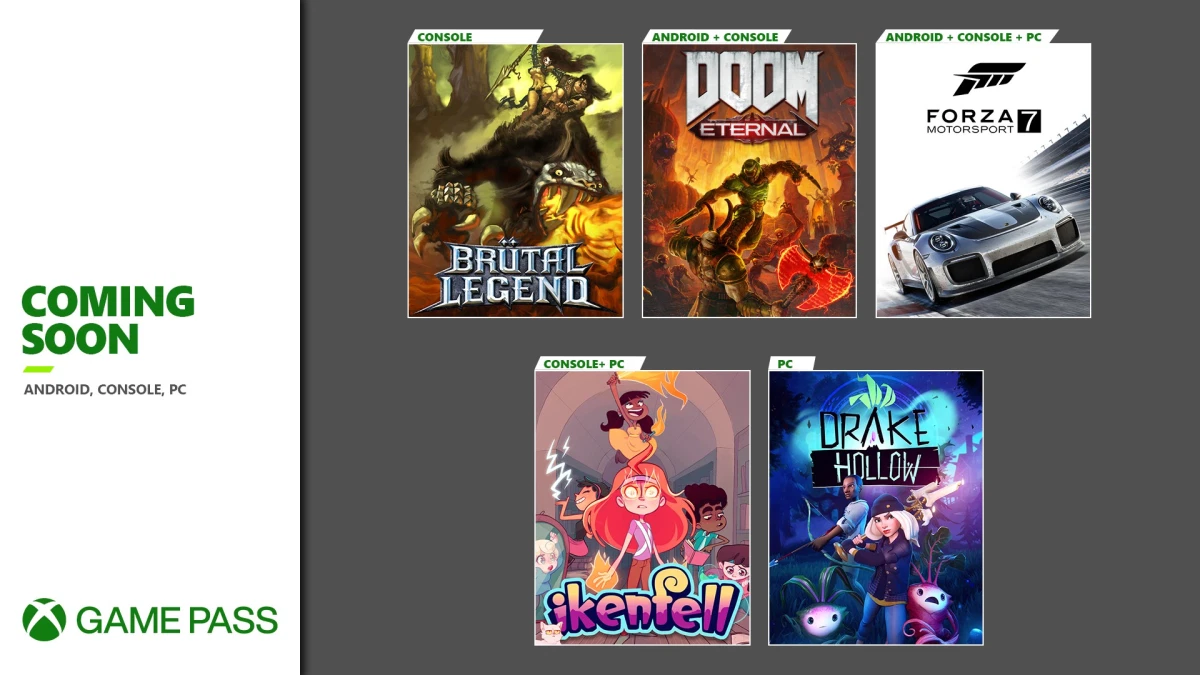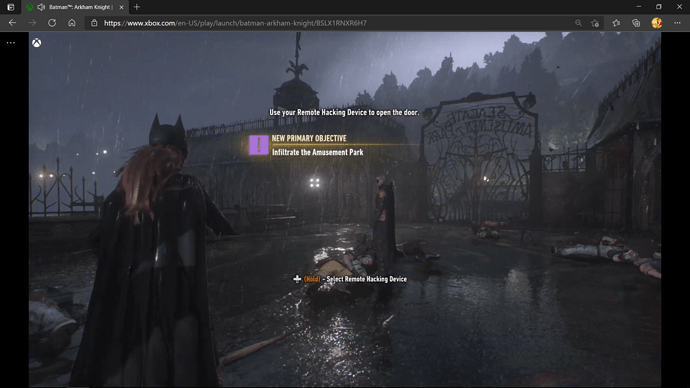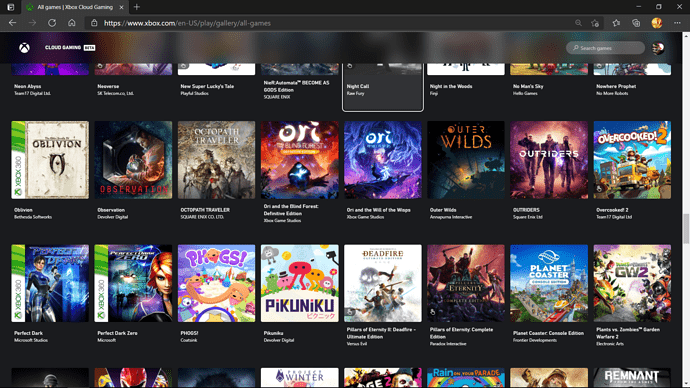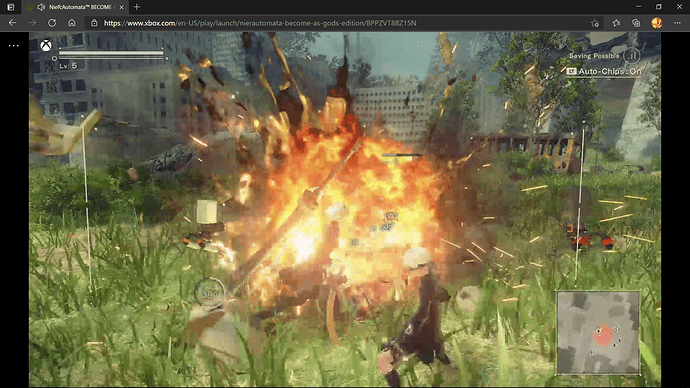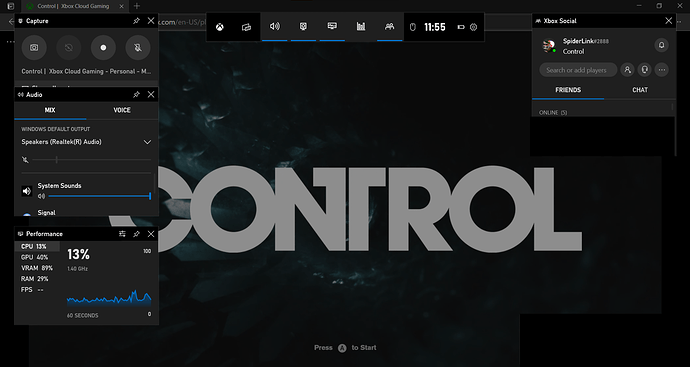Luna is using the web browser on iOS, wonder why MS isn’t pursuing this for xCloud on iOS/MacOS and even PC in some form.
Having committed to this much backwards compatibility, their options for game additions remains incredibly vast, which all helps xCloud have that extra variety. I’m curious to see whether EA Play’s back catalogue like Mirror’s Edge, the original Mass Effect trilogy and such will go on xCloud, because I’m sure plenty of folks would enjoy having the option of playing those on the go.
They should put all their best ones on there including brand new ones. Give the 10 hour demo and when it finishes tell folk to go to pc or Xbox to purchase.
Just had a random thought about this today:
They’re switching the devices to Series X sometime next year, right? How would the Quick Resume feature work with this? Would it be disabled? I think that Grubb’s video on it concluded that it doesn’t apply for the same game with different profiles, which would be the case on a massive scale with cloud streaming, right?
As far as I know, Quick Resume wouldn’t be applicable in a cloud environment, would it? Maybe I’m not tech savvy enough, but I don’t understand how it could be used in the context of cloud gaming.
In other news, touch controlls added for more games:
https://twitter.com/majornelson/status/1319262686413086721?s=09
- Dead Cells
- Gucamelee! 2
- Hellblade: Senua’s Sacrifice
- Hotshot Racing
- Killer Instinct
- New Super Lucky’s Tale
- Slay The Spire
- Streets of Rage 4
- Tell Me Why
- UnderMine
The quick resume state is saved on your console not the cloud so it wouldn’t work.
But with console streaming it should work as you are streaming the game direct from your console.
Thanks for clearing that up, friends!
Does anybody know if there is a more affordable controller attachment that is similar to the Razer Kishi? I already have the clip, but kind of want to use xCloud like a switch
So I just got the Razer Kishi Xbox controller attached to my Samsung Ultra S20 and holy smokes, this is a real game changer.
I can’t believe games are so accessible now and the controller feels amazing in the hands. The games play great too, the only complaint I have is loading times which I hope will be eradicated when they start putting the Series X in their cloud servers.
So I tried out a few of the touch games, Dead Cells and Hotshot Racing.
Dead Cells actually felt playable if I got more used to it. the game itself felt very responsive, it was just a matter of me knowing where the jump button, the y button etc was without looking. Will try more of that.
Racing was a little finicky. The acceleration is done with a scale instead of holding something and it does make turning sharp corners difficult, though even this felt to me like once I get used to it, it’ll be fine.
All in all, pretty exciting stuff.
I haven’t given it a go yet, but it’s a really cool way to expand the reach of some games. The new Xbox controllers will be able to remember multiple devices right? Hope that’s a firmware thing so older controllers can get it too, so we can swap between consoles and xCloud easily.
Xcloud browser streaming is moving into Beta in the 22 launch countries via invitation. The application is built in partnership with Rainway.
We’re launching Xbox Cloud Gaming (Beta) on Xbox.com where invitees can play over 100 Xbox Game Pass titles through Edge, Google Chrome, or Safari. Offering cloud gaming through the browser and having a simplified, universal landing page presents a great opportunity to make cloud gaming approachable to more players in more places over time.
Phil Spencer has also dropped some interesting replies to tweets:
Streaming to Consoles: https://twitter.com/XboxP3/status/1384158290679009294?s=20
The status of new server blades: https://twitter.com/XboxP3/status/1384159143196463111?s=20
An unexpected comment on PC game streaming: https://twitter.com/XboxP3/status/1384154390630592521?s=20
A picture-in-picture mode was just added with the latest update. Now it’s possible to exit the app while the game is loading, while previously it would interrupt the process.
I got an e-mail from Xbox asking me to fill out a survey about cloud streaming. My experience was pretty limited but I filled it to the best of my knowledge. Check your e-mails!
OK, I’m extremely impressed with this
That’s streaming from the cloud, using my endgame save from my console, to a browser, with touch screen controls on my laptop! I completed the battle and ran around a bit without connecting a controller on my computer.
That’s fucking rad. Downside is it didn’t work on my older laptop. Hopefully that’s just because it’s still early days and in invite-only and when they roll it out for real, it works with less-capable machines.
Edit: A few more pictures
This one surprised me. I think the version of Arkham Knight on the service is the base version but I was still able to access the DLC that I own. A random shot of the catalog. I’m much more interested in the 249 games on the service if I can play them on a screen bigger than my phone or crappy tablet This looked a bit better in motion but there’s clearly some improvements to be done. I was also surprised to see that the Game Bar was available. I have no experience with it so I don’t know how surprising or good that is.Got the email as well. Will test as soon as I can on my Mac.
I am considering to get a phone to use with Razer Kishi, which one should I consider? I dont want to spend a lot of money! I have an Huawei P30 lite at the moment, so I play that division, I guess I could stretch to something more expensive. But not sure what.
This isn’t really my wheelhouse but I think by focusing on certain features, it might help narrow things down for you. Things like 5G compatibility based on your region, maybe a 120Hz screen? Bear in mind that the Kishi (which I don’t have) might block a 3.5mm headphone jack or something too if that’s important to you.
This tool is pretty decent for comparing specs on phone, I’ve found. Just ignore the prices since they tend to be off. Good luck, and let us know what you went with! Oh, and maybe consider this thing too:
Oh, one more thing: I was looking at the Samsung website earlier and in my region at least, some of the phones come with “free” accessory credit, 75-100 USD or so. The MOGA controller linked above is one of the available accessories so you could get it for “free”.
Thanks a lot for your help. I really appreciate it. I went for the Oneplus 8T which is 399 and seems balanced and good value phone