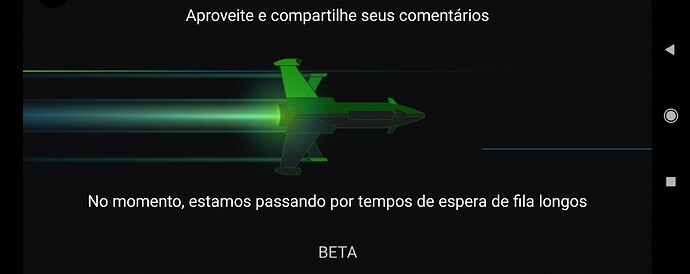Since receiving the console update I have been taking my Xbox One S through it’s paces and I have a few thoughts.
Setup
My connection is VDSL 70/28 mbps bandwidth with latency to my local Azure data center around 20ms (as measured by the tool below). With the Xbox One S connected by ethernet to my router.
Experience
A massive improvement to the ‘Game Streaming’ beta, framerate and latency wise.
As many have said above; input lag when working well can be not significantly noticeable. I would compare it best to a standard Xbox 360 game as far as responsiveness when working well. However games do feel ‘tighter’ when switching back to the Series X.
Playing the same game on the Xbox One actually felt a little sluggish compared to Cloud Streaming, possibly due to dropping for 60fps to 30fps, and lets not forget about the load times.
The two titles I spent a lot of time in was Sea of Thieves and Battlefield V. As far as controls and responsiveness was concerned I was at the stage that I forgot I was using streaming.
Battlefield V I thought would be crazy hard, but because your latency with other players is minimal (as the Xbox you are playing on practically connected to the backbone that the server is) I found that hit detection was massively better.
Where I did find issues was in areas that were darker or had granular shading (smoke/fog) which caused artifacting and banding (see below).
Having the ability to stream titles at 60fps on older hardware is really great. However Before moving to 4K60 I would really like to see a better bitrate for 1080p.
Data Usage
The average data usage was 3.6GB/Hour (Streaming + Party Chat), With the lowest for an hour being 3.12GB and peaking at 4.54GB
Rough napkin math tells me that:
- 3.60 Gigabytes an hour is equal to 8 Mbit/s
- 4.54 Gigabytes an hour is equal to 10.09 Mbit/s
Summary
Cloud steaming seems to be pitched as a try before you buy on current hardware. However, given the gains in FPS and some tweaks in the bitrate, I would prefer the cloud experience over the native in some cases.
Tools
If you are finding input lag too high have a look at to see if any azure data centers are near you:
Azure Latency Test - Azure Speed Test