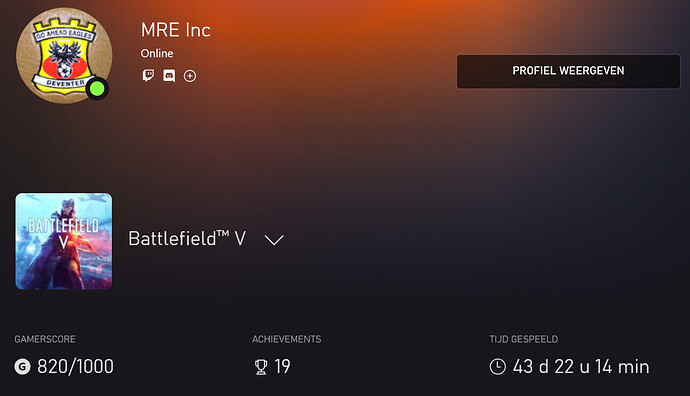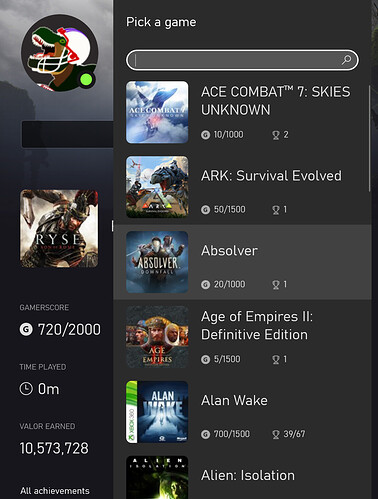PETE1985:
Hi .
Thanks for bringing this to our attention.
Quick question, can you view these stats through the console or phone app or is it only through PC?
Hey, Peter!
You can currently view those stats on both the PC app and on your console: simply go to My Profile > Games > choose a game from your list > Stats.
The PC app has a very handy way to search for a specific game on your list, while on console you are forced to scroll down all your games.
Stats are not currently available on the mobile app, but they’ve been improving this section in the last few weeks. We can hope!
3 Likes
Only 8 (practically 9) days for NMS, which seems short, until I remember my main save is on PS and likely 5 times that.
2 Likes
I used to check the official club to track the time, but that didn’t work for all games, and this seems way more streamlined! Very cool, I need to check how many hours I’ve put into Wasteland 3.
Finally it’s fixed!
Checked my DOOM Eternal time played and it’s 12d 4h 39m…Ι didn’t expect that. lol
1 Like
Oh god… there’s some games I just won’t check, for fear of collapsing
4 Likes
Do it! I must know your shame!
49 minutes of Sea Of Thieves.
16 days of FH4.
19 days for FH4, seems about right
Wasn’t this always tracked you just had to go to the “official club” page?
I’m not able to check right now, is there a way to toggle to hours instead of days?
Whistler:
Wasn’t this always tracked you just had to go to the “official club” page?
I’m not able to check right now, is there a way to toggle to hours instead of days?
Even though there were stats in the achievements page some games (like DOOM Eternal) for example didn’t track anything so there was no info at all, now it seems that it counts the hours played at a system level even if the game doesn’t support the feature.
No you can’t toggle hours, the information is only available on days as far as I have seen.
1 Like
Do I check this on the console or on the app?
Awesome, I’ve missed this feature.
Fiendflag:
Even though there were stats in the achievements page some games (like DOOM Eternal) for example didn’t track anything so there was no info at all, now it seems that it counts the hours played at a system level even if the game doesn’t support the feature.
No you can’t toggle hours, the information is only available on days as far as I have seen.
I had heard some games didn’t support it, but it wasn’t something I checked regularly to confirm.
As for the days thing that is unfortunate. I guess the intention is sort of like a measurement of uptime/downtime rather than work hours.
I wonder if this counts time spent in Quick Resume. The in-game counter for my DQXIS playthrough was HUGE because of that and rest mode.
Tesla
April 23, 2021, 5:14pm
36
This is an important feature, glad its available.
Its far less then others but im surprised ive spent 40hrs on sea of thieves, i was surprised that ive spent 9 days in RDR2.
Sydle
April 23, 2021, 6:09pm
37
794 hours on Sea of Thieves. Oh my.
2 Likes
MRE-Inc
April 23, 2021, 6:45pm
38
Rookies
1 Like
Chyld989
April 23, 2021, 7:09pm
39
I’m apparently dumb. How do you do this on PC? In the Xbox app if I go to my profile I can scroll through my list of games, but I can’t find a specific way to search for one. If I use the search bar at the top it’ll take me to the game’s page in the store, but with no way (that I see) to see my stats for said game.
Side note, it seems there are still some games that don’t have a time associated with them. I put days into Ryse and it’s showing I’ve played the game for 0 minutes.
Chyld989:
I’m apparently dumb. How do you do this on PC? In the Xbox app if I go to my profile I can scroll through my list of games, but I can’t find a specific way to search for one. If I use the search bar at the top it’ll take me to the game’s page in the store, but with no way (that I see) to see my stats for said game.
Side note, it seems there are still some games that don’t have a time associated with them. I put days into Ryse and it’s showing I’ve played the game for 0 minutes.
I found it while I was checking on my own Ryse time:
Clicking on the game name lets you search or scroll through your history. And be nicer to yourself.
2 Likes





 Tonight it will be 44 days and something
Tonight it will be 44 days and something