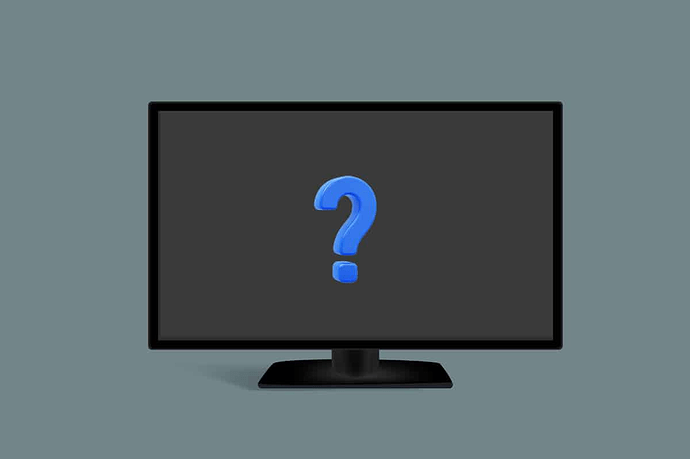What would the best monitor be for someone getting an Xbox Series X soon? I’m off to college in August and I’m planning on using it in a dorm room. Ideally I’d like it to be 27-28 inches, and take advantage of Xbox Series X features,(VRR, 120 FPS, 4k[?]) My budget is 500-600 USD
I’ve been looking into the same thing recently since I do most of my gaming at my desk, while my wife watches TV. I don’t have any specific recommendations, but this rtings article might have some starting points.
1440p at 120Hz.
4k is nice but most Series X games run natively at below 4k for 60FPS. ITs more 1080-1440 actually. I play series on on both sometimes but mainly my 32" Monitor.
The smaller size (27 - 28) kind of limits what’s available.
I’ve been curious about this as well. Does anyone have any thoughts about this monitor for Series X and PS5 consoles? Asus tuf
If your budget is $500-600 then you’re not going to be able to get a monitor that will support hdmi 2.1 for 4K 120 hz. As someone who has one of these monitors, yes it’s incredible and well worth the money, but they are pricey. If I was you I would stick with a 1440p 120hz monitor like @ShinMegamiTenseiX said. The one that I was using for a while until I got my new monitor was the LG GN800-B. It’s around $300 right now
LG 27GN800-B Ultragear Gaming Monitor 27" QHD (2560 x 1440) IPS Display, IPS 1ms (GtG) Response Time, 144Hz Refresh Rate, NVIDIA G-SYNC Compatible, AMD FreeSync Premium - Black https://a.co/d/21x5QYI
But if you are dead set on getting 4K 120hz and won’t settle for anything else, these are certified by Xbox for the best hdmi 2.1 monitors.
I got the Acer XV282K, and it was worth every penny spent.
Acer Nitro XV282K KVbmiipruzx 28" UHD (3840 x 2160) Agile-Splendor IPS Gaming Monitor | AMD FreeSync Premium | 144Hz | 1ms | TUV/Eyesafe | 1 x Display Port 1.2, 2 x HDMI 2.1 & 4 x USB Ports https://a.co/d/8bNMdWb
Actually I’ve wanted to hook up my Series X to my monitor as part of my efforts in minimizing the thing I have in my room. My TV set is a basic 4k screen from 2016, so I think it would be better if I hook it up to my 1440p, 144hz monitor.
Does anyone have any experience with the Gigabyte M32U? I’m seriously considering getting it, but would like some first hand experience with someone who uses it day to day. RTINGS.com seems to have good things to say about it and it’s more reasonably priced then their top recommendations for the Series X.
not sure if this helps but i have the gigabyte 32 inch version before that. Its a good screen even 2 years on. actually typing on it right now. it does high fps good but there is some black light bleed. if its for gaming only i would say get the 42 inch oled by lg. you can get some of the smaller oleds but a little to pricy imo Im mainly ganing on the 48 inch oled now and love it
I work at the same desk and 42 would be too large. I don’t really have the room to move back from it with a mouse and keyboard.
Oh, does yours have the KVM functionality? If so, how do you like it?
JFC, I’ve gone down the rabbit hole and very nearly convinced myself to get the Neo G7 or G8.
Edit: ![]() Pulled the trigger on the M32U. The HDR400 and edge lighting suck, but I figure I can wait until OLED or QD-OLED are more affordable to get proper HDR.
Pulled the trigger on the M32U. The HDR400 and edge lighting suck, but I figure I can wait until OLED or QD-OLED are more affordable to get proper HDR.
Edit 2: I’m lucky I ordered it when I did. For some reason the price jumped $250 today on Amazon.ca. https://ca.camelcamelcamel.com/product/B083GRVFXN
1440p one with 120hz mode
Even though I love my plasma tv im considering a smaller monitor as it uses quite a lot of power and I might need a more portable solution in the future.
Question: Do you think 1440p is a good choice for a series X? My guess is that the xbox (or PS5) rarely renders 4k and when it does it is because the game is so simple that it does not really matter that much the extra resolution. Am I right?
well i should have made that post because now 25% of the screen died so its dimmer than the rest. sucks but it is what it is. I just feel like for the price of those high end moniters just get the 42 inch lg oled
The warranty is 3 years, isn’t it? You might still be covered.
Yes a high quality 1440p monitor is the sweet spot for the Series X. You’ll get a nice resolution upgrade over 1080p while not having to spend out the ass for a 4k monitor with hdmi 2.1 and all the features.
You’ll likely miss out on VRR support though, won’t you?
VRR doesn’t require 2.1 @ 1440p. So just depends on the monitor.
There are a ton of good not super pricey gaming monitors with VRR in case people were wondering.
I think the Xbox requires it though, doesn’t it?