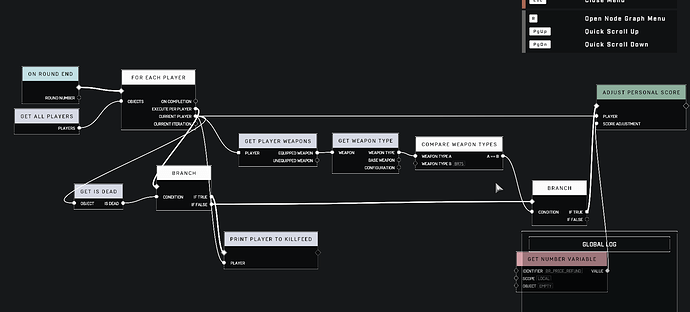Here’s a general catch-all thread to share your latest “work-in-progress” Forge maps, modes and prefabs - let’s talk scripting, design and gameplay desires right here.
Today will be my first ever experience with the Forge, so dunno, a lot of floating cubes and staircases going nowhere.
I thought I’d make something from Fallout to figure things out. I’ve so far used a lot of blocks. It’s looking a bit rough in places so far, still lots to do.
I want to make a version of Facing Worlds from Unreal Tournament, but so far was a bit overwhelmed by Forge. Is it easier on PC?
Man, this is fucking awesome hahahaha good work so far!
Anyone find a good way to debug stuff?
I’m trying to figure out why this loop isn’t working
I’m playing on attrition, so my idea is to trigger something for each player once the round ends. I can trigger the true condition, but it’s really hard to read things since it’s when the round ends and the splash screen cleans everything up.
Is there a better way to debug stuff? Or to test round-end stuff in play mode?
Any help would be appreciated.
I think there’s a way to debug by sending a custom message in the HUD like “Objective: Survive” or “Eliminate enemy platers” popup at the start of a match. They demo’d it in a Forge Fundamentals video.
My guess is that the “BR75” is not the “weapon type” (rather the weapon name). It might be considered “Assault Rifle” or “Precision Rifle” or “Sniper” or “kinetic” or something like that cause that condition to always fail thus never triggering adjust personal score.
Try doing a string output message somehow by passing in the current weapon type (if it can be converted to a string?) while holding the BR75 upon pressing Mark (up dpad or whatever key)
I wouldn’t know about the debugging part, I’m about to start playing with the scripting in the next couple days. But that looks like it should work. What part isn’t working exactly? As you say the true condition is working and I’m guessing it just dumps all the names of dead players on the kill feed pretty much at once because there is no time delay coded into there. But the BR “refund” that you have, is that not working?
Make something like Daytona USA in Halo with all of its colorful polygonal graphics and stuff, But I’ll start with a single player arcade racer where you have to hit checkpoints in time to finish the race.
As such I started with a little technical art test to see if I can get the visuals I want in a performant manner. Coming up with little graphical shortcuts to make a forest look dense with fewer trees, that sort of stuff. Also forests and the sunlight look a little different in Alberta so I try to capture our own unique look (since infinite takes place on a Halo the atmosphere is completely different than on Earth and so I adjusted all the values to make it look more like Earth).
But I found a pretty big bug and so I’m googling now to find out how to report bugs. I’ve summed everything in a Twitter thread here:
Got a little bit done on my lunch today, but realized after the fact that it really would have been easier if I weren’t trying to do it off normal axis, can probably select all and turn it how I want with the sky box later and I’d not be causing myself so many headaches… Guh
I think I’m gonna go for a remake of Facing Worlds(Unreal Tournaments). Simple thing to copy and its a cool way to start learning a little bit. I will start tomorrow.
You cant convert it to string at all unfortunately. When you set a variable of “weapon type” it is all the weapons, they are not divided into categories in the game.
The more I test it seems that the foreach doesn’t have time to run through all the players before the round ends officially, it’s really weird. I get max 4 players on the killfeed before the big splash comes. I wonder if it would still be printing in the background and I just can’t see…
I even printed the iteration and I still only get 4 values max.
Yea the BR refund is what is not working. I know adjust player score works since I use it to buy the weapon.
Ok I figured it out. The For Each player is TOO SLOW to do stuff after the round ends.
I tested it by doing a “give me points if crouch” and it stops working once the round ends. (even when you can still walk around and all that). So since the screen comes so fast it can’t process every player.
Now to try to figure out how to do this without a for each…
lmao, i needed roof tiles and the best option was…the gingerbread roofing. It even looks the part once you tweak the colours, but I’ll always know the roofing is icing based.
I am very excited to use the engine to make set pieces and backgrounds for composting into my music video, final, thesis project!
Started progress, focusing on lighting for mood. May share a scene or two…
I was actually wrong. After much debugging, it seems that score just can’t be adjusted AFTER the round ends. It’s locked. I think I found a solution ill post here later.
Please do!
Started over last night and made more progress in a half hour than I had from all the previous time. I’m definitely going to have to figure out the scale better though, as I realized the inside of my tower isn’t big enough for what I need. So might try starting inside and building out instead of what I was doing originally. Still cool, I’ve never really played around with forge or other map builders at any length.
Kinda interested if I could make a Halo BR before it officially comes out ![]() Not sure if the map would be big enough through
Not sure if the map would be big enough through