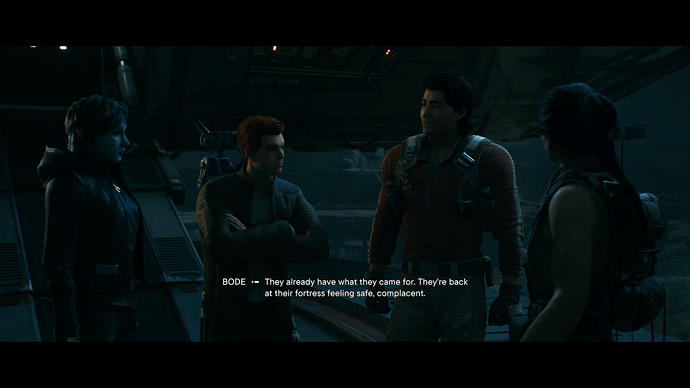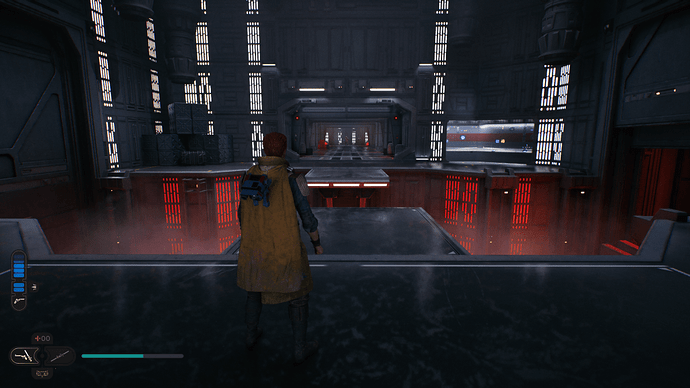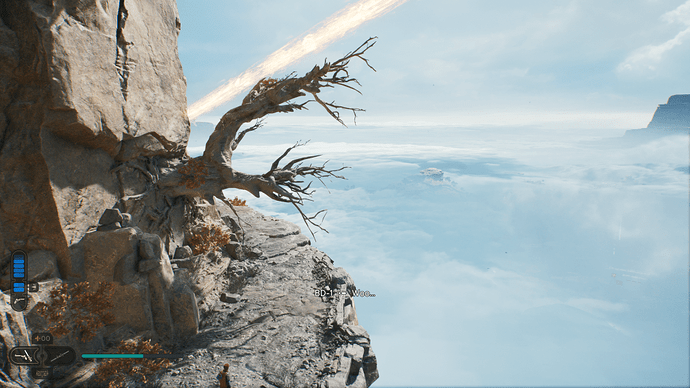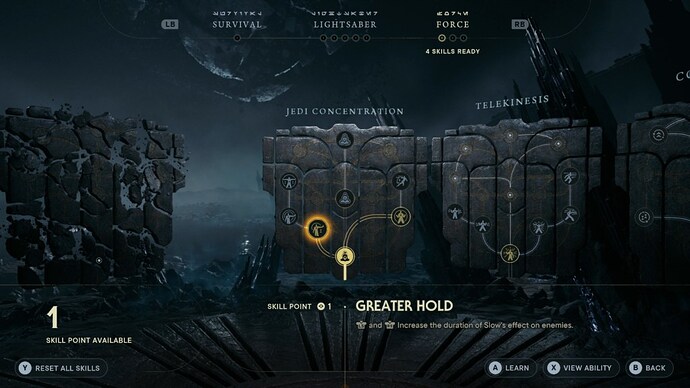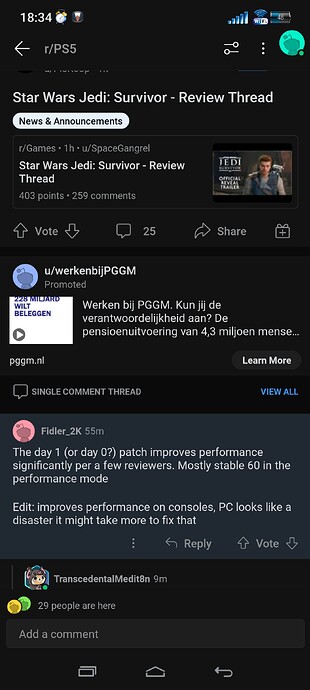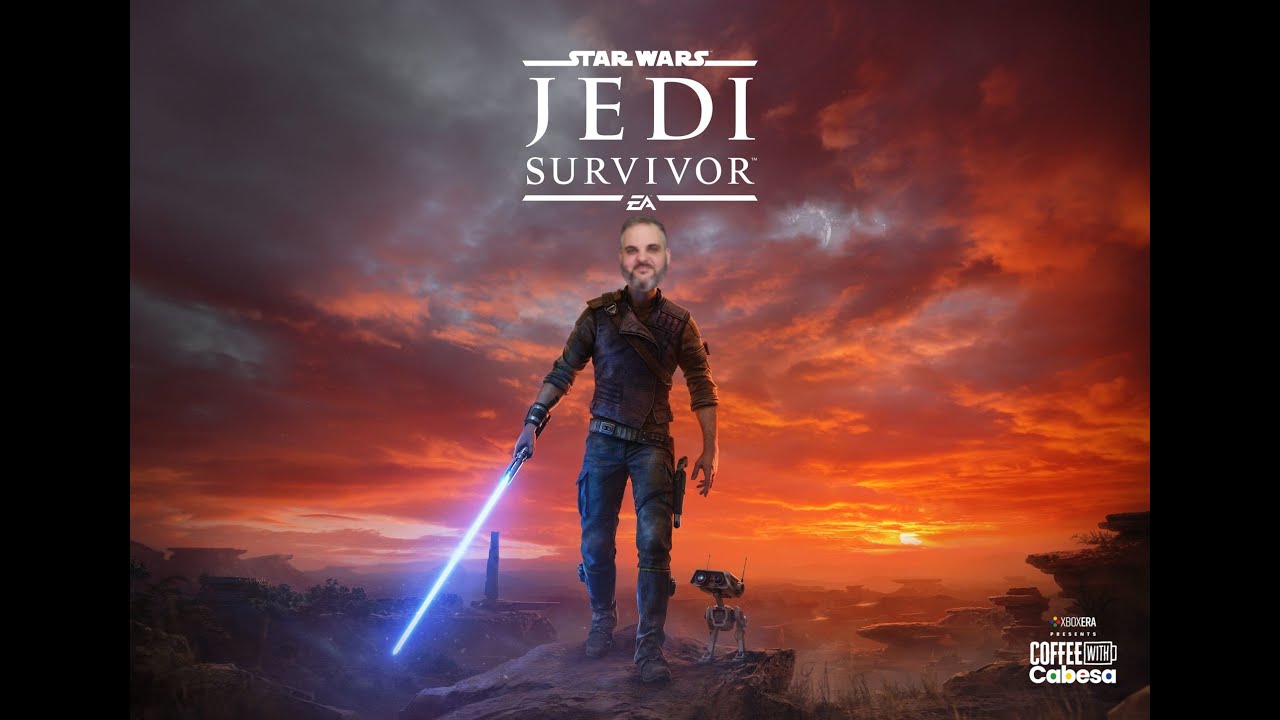Originally published at: Review | STAR WARS Jedi: Survivor - XboxEra
STAR WARS Jedi: Survivor is bigger and better in every way than 2019’s Fallen Order. Five years have passed since the first game. Cal Kestis and his friends are doing their best to fight the Empire as the latter continues to hunt the Jedi and their allies to extinction. Throughout 15+ hours you’ll slice, leap, force pull, push, and acrobat your way through a gorgeous and deadly galaxy. Jedi: Survivor is a massive game, which can be a bad thing if it’s not handled well. How has the gameplay changed, and has it improved? Has the ambition matched the increase in scope? Without spoiling anything, is the story a worthy follow-up, and does this game justify its enormous 139gb install size on Series X?
Cal Kestis: Terrorist
The game begins on Coruscant. Five years have passed since the previous title and Cal has continued working with Saw Gerrera’s rebel fighters. Cere, Greez, and Merrin are nowhere to be seen early on, as you attempt to steal sensitive data from the Empire. It is a bombastic opening with immense scale and the ambition needed to make it all work. I won’t go into any further story beats whenever possible, just know that this game is dense and hit all the right emotional beats for me. The fact that it does that while never sacrificing gameplay is one of its greatest strengths. Too often the “cinematic masterpiece” titles feel focused on being a great experience to watch more than they are to play. Jedi: Survivor is able to blend the two, with excellent in-engine cutscenes that are paired with some of the best platforming and combat around.
I focused on the main quest and wrapped things up in just over 15 hours with 52% of the game complete. There is so much side content that I could see 35 hours being the minimum to get a 100% completion. The game features multiple locations, all of which are large with two of them being gigantic. The central quest takes place during the height of the Empire’s power, and they are everywhere. Many of the game’s previous enemy types return along with a handful of new ones. There are callbacks to the prequel trilogy galore, and they all worked for me in the context of the narrative.
Jedi: Survivor’s creators love the extended Star Wars universe, and the game ties directly into the recent TV shows set in the same period well. If you’ve watched Kenobi on Disney+ there are some cool parallels that elevated the tale being told, for me. As five years have passed there are a fair number of recollections interspersed throughout. The game never dwells on them though. Choosing instead to weave them naturally where they fit, and using Cal’s ability to relive moments through the force so they can show instead of telling.
Jedi: Surivsouls
Survivor keeps the Souls-lite setup of the first game. Thankfully, unlike most, this is never to its detriment. Jedi Meditation points are your bonfire equivalents. Make sure, unlike me, that you always choose “Rest” at them whenever you need to replenish your health and Stim Packs. It doesn’t do it by default, unlike the Souls games, so I would routinely unlock a Meditation Point and forget to heal up. When you choose to rest it will respawn all enemies in the area. Where this is normally a sore point for me in most games Jedi: Survivor has so many shortcut unlocks that it was never an issue. The Meditation Points themselves aren’t given often, instead, you constantly unlock ways to quickly get back to where you were if you fall in combat. From zip lines shooting out to doors being unlocked, and elevators turned on, you’ll rarely have a long run back after a respawn.
The number of playable areas is similar to the first game. The scope has seen a massive increase, especially on two. Fast Travel has been added to Meditation Points to help deal with this. It isn’t always available if you’re mid-quest, but for the majority of the game, you can bounce back and forth from any unlocked destination with a short load time. This is a huge help when exploring the dense maps for the many collectibles, cosmetic unlocks, and upgrades for Cal that dot the landscapes. Alongside the Force visions of the past, you can find a large number of lore unlocks, though the UI for going through them all is cumbersome in practice. It looks great, as does most of the UI, but its function is hindered by the number of button presses needed if you’re looking to find something you unlocked a while ago.
Cal, BD-1, and Cal’s weaponry can be customized like in the first game. I didn’t find any ponchos in my playtime, sadly. Cal can have different hairstyles, jackets, shirts, pants, and beards while BD-1 has a bevy of parts and colors to choose from. Lightsaber and Blaster customization is similar with various parts and colors that can all be chosen independently from one another. EA’s PR provided us with a Deluxe Edition of the game which offered up several cosmetics that looked pretty damned cool if you’re into spending extra. The central hub area of the game offers up multiple upgrade and customization paths, though a few felt underbaked. There is a “find seeds and plant them” mechanic similar to the first game, but I honestly don’t know what the point of it was. I’ve gone back time and time again and they just grow and that’s it?
I might have missed some things here and there, but that was due in large part to a pre-release warning that our save files would likely corrupt a few days before launch if the game updated with a day zero patch. I am curious to see how this patch changes things as one of the notes is “improved performance on all platforms”, which the game sorely needs.
Quality or Performance?
Xbox Series X has two gameplay modes, Quality, and Performance. We were told that the Series S only has one, and as my review code only worked on my main console I was unable to test it. I feel safe to assume that a quality mode is all you’ll get on the S, sadly. What is also sad is how performance mode runs on Series X. Lowering the resolution to 1440p Unreal Engine 4 once again shows how rough open-world games can run on it. For game capture, I did not have Variable Rate Refresh (VRR) available to me, and things felt bad. Once I passed the point of “you’re allowed to capture this” and I had my VRR capable display on it felt better but not perfect. If the framerate drops below 40fps on a VRR-enabled display you can tell, and that happened to me routinely in most large open-world sections.
It is interesting to see after all the outrage over a similar open-world UE4 title in Redfall delaying its 60fps mode. In action Jedi: Survivor is a good-looking game, albeit a fuzzy one in performance mode. I only played for an hour or so in quality mode and it was what you would expect. While standing still the image was sharper with noticeably higher settings in detail. When moving the camera, it suffered greater than performance mode, with a blur to it that gave me a headache. While I didn’t experience many gameplay-effecting bugs I saw a ton of graphical ones. Broken lighting, massive pop-in, slow loading textures, and broken physics were a near constant. Going in and out of the main hub, an area that isn’t large but is full of NPCs, could take 10-15 seconds of barely masked loading, and still, the engine was struggling to catch up as I walked in.
The game’s install size is 139 GB on Series X. That is not a typo, it is enormous and will use up an 8th or so of your internal storage. According to store listings, it is 44 GB on Series S, which makes one assume that it’s mostly 4k textures. After completing a run, I get it, as the number of unique-looking areas is off the charts. The art team had a field day here, hitting every major Star Wars visual motif, while adding many of their own on top. Coruscant is as epic in scale as you would think, given its “City Planet” title, and the variety of the other locations is simply fantastic. Overall Jedi: Survivor is a damned good-looking game the majority of the time, but the performance is routinely terrible in this pre-launch build. I have no idea how the day zero patch will affect things, so it may be worth checking out some pre-launch streams to see how the game is running on each platform.
The music is a mix of typical (excellent) Star Wars themes and some crazy-weird Alien-sounding songs. The voice acting is routinely excellent, with a star turn from the new character Bode. He is voiced by Charles from Red Dead Redemption who nails every scene he is in. The returning characters feel different than the first game, starting with Cal. He has been hardened by his time fighting the Empire and Cameron Monaghan does an excellent job of giving emotional complexity and weight. It is a big task as Cal is a constant presence throughout with thousands of lines of varied dialogue.
Gameplay Gameplay Gameplay
My favorite thing about this game is the emphasis on enjoyable gameplay. Too often big AAA ‘bangers” suffer from focusing their scope on pretty cutscenes above all else. They gladly sacrifice gameplay variety in the hope of being cinematic to the point that nothing else seems to matter. Jedi: Survivor might have the greatest platforming I’ve ever experienced in video games. The title that came to mind repeatedly as I unlocked the dozens of traversal skills available was ReCore. The often-maligned Xbox One release had one thing right, and that was its platforming.
Cal Kestis is the galaxy’s greatest acrobat, with grip strength that would make MGS’s Raiden jealous. You will double-jump your way through some of the crazier, and best-designed platforming sections ever created. I try to not spoil things, so I’ll keep it vague, but the new force-powered abilities you get alongside some cool trinkets and mechanical items are ridiculously fun at all times. There was a type of progression blocker that I saw about an hour into the game, and then 14 hours later I finally went back to it with an ability I had just unlocked and saw an entirely new area. Those types of situations happen constantly, thanks to some stunning level design.
Respawn is on top of their game when it comes to movement, which was a staple of their first release Titanfall. Cal can wall run better than any Pilot, double jump into a force dash, propel himself off a floating object with a new traversal mechanic I won’t spoil, dash through a previous progression blocker, and have that reset all his cooldowns and do it all again. It both looks and feels incredible, though I was using an Elite Series 2 controller. The paddles on the back were a huge help in never having to take my fingers off of the analog sticks so it may get a bit tricky if you’re not using one.
To help with this there are five difficulty modes available. They are (essentially) Very Easy, Easy, Normal, Hard, and Very Hard. Parry timing, damage incoming, and damage outgoing are all that they affect. Very Easy is damned nearly an invincibility mode, and Very Hard whooped my ass ten ways over when I tried it. There are many accessibility options to help those who need them. From time dilation (slowing combat down) to removing fall damage and upping the Field of View it’s an impressive assortment. You can make the game as hard or easy as you like, essentially, which is how it should be. Speaking of that combat.
The Many Stances of Cal Kestis
Survivor ups the ante for Cal’s tools of destruction by offering new combat stances. Joining his returning single and dual-blade options are three new ones. First up is the dual wield, where Cal has a lightsaber in each hand, and is offensive-focused. Next is the Cross-guard stance, infamously used by Kylo Ren in the sequel trilogy. This stance is focused on defense and powerful but slow attacks. Last up is the recently revealed Blaster Stance, which sees Cal using a one-handed lightsaber with a blaster in his offhand. This was my favorite stance, due in large part to its Bloodborne-esque parry ability. If you shoot someone just before they hit you it is a high-damage counterattack that saved my butt multiple times.
Combat is similar to the first title with an emphasis on fast but deliberate combat. Most enemy attacks can be countered with a well-timed press of the left bumper. Holding that will cause Cal to block all incoming damage until a stamina meter depletes. Enemies turn red when they have unblockable moves which must be dodged using the B button. Using the left bumper to deflect blaster bolts back at your enemies is extremely satisfying and the dual-blade stance upgrade for this is my favorite in the game for bigger fights.
X is your base attack with Y being a force-enhanced one, and both are unique per stance. The left trigger is your force pull and the right is a force push. As Cal parries and hits with attacks a main meter will fill up. Once this is ready to go you will press both sticks to unleash a force slow on all enemies around you. The right bumper is a modifier, allowing you various force-related abilities depending on the situation and what you have unlocked in the talent tree. It is also used when working with companions in combat. At various times through the story, Cal will be joined by a friend and you can have them attack specific targets or unlock shortcuts for you. It’s a fun system and you never have to babysit them.
You gain experience for everything you do, whether it is defeating enemies, scanning lore items, or finishing quests. The Souls-lite system sees you lose any current experience points towards your next level if you die, and you’ll have to hit the enemy that took them from you to get them back (on normal difficulty). You will not lose any talent points you have earned on death, which I found to be a nice balance difficulty-wise. Dying isn’t fun and it is detrimental, but it doesn’t waste your time.
Combat is fast, fun, fluid, and occasionally unfair. Enemy moves aren’t always the easiest to read, and some of them attack with unblockable moves far too often. I would go from wrecking a boss in 30 seconds to dying to a random creature because it used 5 unblockable hits in a row with no time to react in between. This is another area mentioned in the patch notes that I hope is addressed well, as it was the only issue I had with the gameplay throughout my entire run. Another cool addition is the ability to chop limbs off of people, and not just robots. There is no blood as your lightsaber instantly cauterizes any wounds of course. It’s a little thing but adds to the STAR WARS of it all, given that series’ love of cutting off appendages.
Wrapping Things Up
STAR WARS Jedi: Survivor continues Respawn’s run as one of the best in the industry. It is an incredible accomplishment, blending top-tier gameplay and narrative in a package few games can match. Performance during my review was rough, but if they can smooth it out then this is a game that no one should miss. For fans of STAR WARS, this is the game we have been waiting for. One that fixes the mistakes of the previous, and soars to heights we could have only dreamed of.
![Review | STAR WARS Jedi: Survivor [4K]](https://forum.xboxera.com/uploads/default/original/3X/9/1/91f05de3184edb185086f9b915683dde819885a8.jpeg)