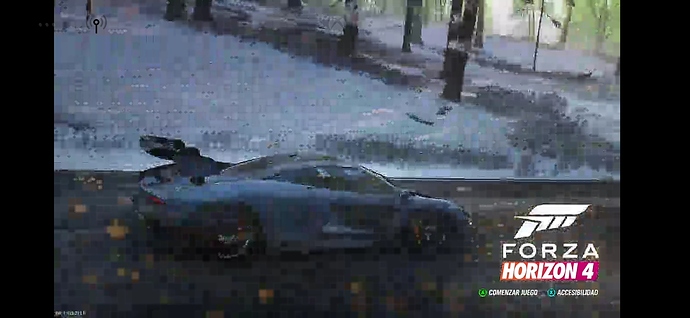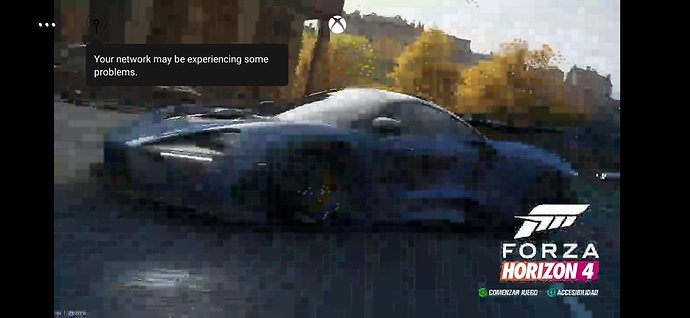Yeah, I was using Bluetooth. I’ll give it a try wired. I’m guessing the dynamic latency input stuff they’re working on won’t make a difference over Bluetooth.
Just tried gears 5 felt really sluggish and bad input lag 
Played Streets of Rage 4 for about 3 minutes. It was glitchy and stuttering (to be expected due to my internet being horrible hahaha) but what was really odd was the fact that I could not move. All the other buttons worked fine. It’s not my controller… I happen to have an… Emulator on my phone & it worked fine with Syphon Filter. Odd  .
.
I’m having similar issues. In Forza LT was stuck so my car was constantly reversing, and in Ori LB pulled up the map (which is not what that button does) and the start/select buttons didn’t respond at all. It all worked fine a few hours ago.
Finally got to use the service. I briefly played Halo 3 over wifi and the stream held up pretty well with some occasional audio glitches although I was on 2.4ghz, so this might have been improved on 5ghz. The input delay was there but perfectly manageable.
My big issue is that the game was not running in full screen and I don’t know why. I am using a Nokia 6.1 and the screen is 16:9 so there shouldn’t really be any black borders. Does anyone else have a similar issue?
Well, glad to see I’m not the only one with this problem.
Gave Forza 4 and Killer Instinct a go. Very impressed, KI especially
Thinking about buying a pixel 4a to get xcloud. Or just go all out with the new Note 20. Not sure.
Tried it yesterday, it’s a good experience. Not terrible, not great either. Ori was perfectly playable, Gears 5 the analogue sticks were acting a bit weird, Wasteland 2 as expected is the best case scenario for this kind of games. I see myself playing a lot of it this way, while waiting for Wasteland 3.
Noticed some artifacts on screen.
What’s a good cheap way to get into this? My Amazon Fire isn’t compatible and despite wanting to just wait it out for iOS support (lol) I also want to try it asap.
I was looking at something like the Samsung A21E. For tablets I think the new Amazon ones are ok
Tried last night using VPN, my country is not supported (Colombia) and i always got the message that my network may be experiencing some problems and the image quiality wasn’t so great
The input lag was good, not complains, besides the image quality the experience was really great…too bad in this part of the world we don´t have the support yet and maybe that translate to the connection issues.
btw if you want to try it and your country is not supported, just log in using a vpn and once the app show you the play buttons you can disconect the VPN and use your normal connection.
I tried it out with Halo 5 on an S20+ and it was alright. There was way too much latency for a fast paced game like Halo to be enjoyable but the image quality is pretty impressive compared to other streaming services.
I might try streaming my phone to my 4K samsung TV and see how that goes this afternoon
Played some fast games (Halo, Forza, KI) and they worked REALLY well. No lag, no artifacting.
This switching between devices does feel like “the future”. It’s a similar purpose to the Switch, ironically enough. “Play where you want”, so I’ve been playing in the bed at night, and in the afternoon I play on the Xbox. Feels great
After some very positive experiences in the Preview in my own flat, now came the real test when I visited my parents. The router is downstairs in the living room, the repeater installed, and I tried to game while the TV streaming was running downstairs. I had two completely different experiences when gaming on 2.5 GHz and 5 GHz bands. The first was atrocious, the second ran like a charm. Hope people actually take their time to do their setup properly and not rage quit after a minute in a suboptimal setting. Not sure how this would be on the go with 4G and 5G, but data caps are also still a thing here. Anyway, I tried Devil May Cry 5, which is pretty demanding on latency and action on the screen. The title felt really good to play!
Really good experience overall and I can see myself never carrying the console around anymore in the future, while keeping the hardware for premium home gaming.
Had a chance to try pairing the DS4 with my phone to see if I could notice any difference in terms of lag, and surprisingly enough, it’s way more solid than the Xbox controller. Way smoother experience and virtually no input lag, compared to some noticeable input lag when using the Xbox controller. I was literally in awe. And that was on 2.4Ghz wi-fi! Was not even 5Ghz.
If the performance keeps going like this, definitely going with DS4 as my go-to xCloud controller.
Also, Switch Pro Controller was completely unplayable on my Note 9. Inputs not registered at all, and, when registered, tons of lag.
I hope Microsoft gives console streaming some love with the Series X. Living in Australia this is the only option I have and from what Ive seen online, this new beta app doesnt include console streaming.
The Series S/X controller has reduced input latency. Give it a whirl when you pick yours up!
As of right now, the Razer Kishi is the way to go because it connects via USB-C instead of Bluetooth.
You can connect the Xbox controller to an Android device with a usb cable.