this already is the case. Its the same screen, how would this work otherwise?
I think people WAY over exaggerate the HDR switching issue. I have one of the oldest Samsung 4k HDR tv’s from 2015 and when switching back and fourth from HDR the screen goes black for maybe half a second then goes on. Not a huge deal.
But yes as you point out you are going to be switching back and fourth no matter how the dash is configured.
Don’t have an HDR set so wasn’t sure if it forced everything back to SDR, but I wanted to cover that scenario. ![]()
I guess I’m dumb. FYI it doesn’t seem to be enabled for 1440p screen, only 4K ones. So yeah, that’s why I don’t see any changes. 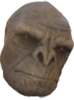
It works this way since they added HDR with the One S. I think they got a bit better with tone mapping the dashboard elements over the years, they were very washed out in HDR in the beginning. Could also be i remember that wrong ![]()
I think the guide is always SDR, so it gets wrong colors when it show up on top of a HDR game, even if doesn’t switch the display to SDR (they just wrap it in a HDR content like what Ps5 does). If they were able to dynamically adjust the guide UI between SDR and HDR it would always look correct regardless of what’s being displayed.
What may/may not be a huge deal to you can be a huge deal to others. Regardless of how you feel about it, if others are asking for it, you shouldn’t be downplaying their experience.
Personally, I was never bothered by the 1080p UI but I have been asking for a HDR UI for months now. I am tiring of the black calibration screen any time I switch between games/apps, even if it’s a short amount of time.
We can both want the Xbox team to work on issues that matter to us.
I don’t believe that is the case. The white elements in the ingame guide would look gray and they are pretty white.
What means ‘correct’ in HDR? This is not a trivial problem and a lot of games still get it wrong.
Fine but I don’t want it to work like that. I like it how it is.
So I will continue to request Xbox leave the dashboard in SDR as its clearly the technically correct thing to do.
I don’t know much about TV to device handshaking but I think people are annoyed by the flicker caused when going between HDR games and the dashboard. It sounds like a lot of the complaints have to do with that more so than viewing the dashboard in HDR.
Maybe there is a solution that would leave the dashboard in HDR but still send a signal to the TV so wouldn’t have to renegotiate things again? I’m fairly ignorant on this topic so I really don’t know and this could be a dumb question and I could be using some terms incorrectly.
Well the issue is no matter what Xbox does with the dashboard it is still going to need to switch from SDR to HDR, You cannot get around the fact that SDR and HDR content are pretty much in equal numbers now so switching is going to happen.
People that expect an HDR dashboard to prevent HDR switching are going to be disappointed as it will still switch back and fourth depending on the content.
The only ways around that are to force HDR on all content which is REALLY bad as SDR in an HDR container looks bad or force HDR AI scaling to SDR content which is a better option but still alters the original SDR color profile and might lead to bad results.
Either way HDR switching is most likely here to stay and people just need to get over it. An HDR dashboard will not solve the HDR switching issue
Yup, that’s exactly why I think the dashboard needs to be fluid with ability to use whatever mode was in place before hand by the game. I’m not sure how else they can cut down on the switching.
I shouldn’t have said flicker, it goes black when I go from playing a game to the Xbox dashboard. When im playing a game and I press the X logo to bring up that side panel on the left, all the text and everything looks crisp due to it being what I believe is upscaled to 4K. It looks real good. When I go back to the dashboard. It just looks dull and bland.
Good example and in general, I agree but at the same time, it’s been almost 5 years since PS4 Pro released which had HDR support. Personally, every game should have HDR correctly implemented into it. I mean come on. It’s 2021 and personally, I want that premium current experience. Since PS5 is only for exclusives, I haven’t had that issue with other games and I know Sony is all about visuals and animations so I know that will never be an issue for me personally.
At first I didn’t care about the dashboard being 1080p but when I finally received the PS5 and connected it, it’s like “woah”, this looks fucking great. So crisp, so clear, so present day. It made up for the shitty packaging and overall look of the PS5. For Xbox Series X, when you open the box, it’s a first class experience with the foam and packaging but then you go to a dull and bland 1080p image and it’s like, UGH.
I spent $1500 on the LG CX 55" OLED. When I go on the dashboard for Series X, it’s not that im on that for hours or something because im obviously not but it’s just when playing a game and then going back to 1080p, it’s just ugly, dull, bland and disappointing to me because it’s 2021. I want up to date shit. Plain and simple. I want that crisp and clear clarity on the dashboard.
The upscaled text or whatever it is now looks better but I hope they go the extra mile and implement 4K and HDR properly. But we’ll see what they do.
Don’t think we’ll get 4K dashboard until midgen updates because of memory constraints. You can’t claw back memory from games, they have full 13.5 Gb to use. Leaving only 2.5 GB for OS on Series X where lastgen the OS used 3GB. I’m surprised they were able to scale back to so little memory usage when they expanded video recording resolution.
Maybe they could Suspend the game entirely like QuickResume and so could let the dashboard steal memory, when it’s front and center. But that has requirement on every game forced to support QR.
More games are adopting HDR and Auto HDR is implemented on a number of legacy titles. In my current quick resume rotation:
- Moonlighter - Auto HDR
- Apex Legends - Auto HDR
- Diablo 3 - Auto HDR
- Overwatch - Auto HDR
- Flight Simulator - HDR
![]()
Its not just games though, streaming apps and other functions of the console, you are always going to have some type of HDR/SDR switching and no all in one solution to force HDR is going to work for every piece of content
I’d rather have something than nothing, though.
@CallMeCraig is correct. within hdr games the guide is presented in hdr mode. there is no switching. Only if you go back to the full UI screen switching back to SDR mode appears.
Update: I of course double checked!
More than likely if the Dash was HDR you’d be switching to SDR as much or not more than switching to HDR.
In what way? Most content comes with HDR or has auto hdr on?
