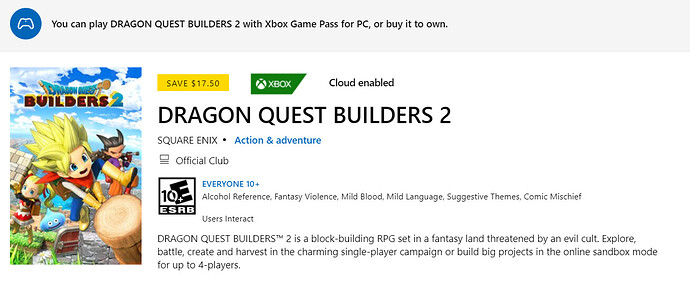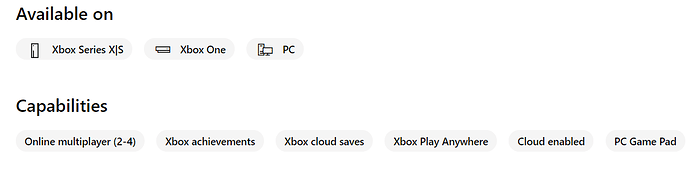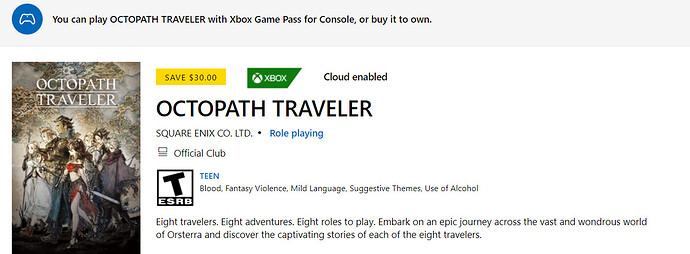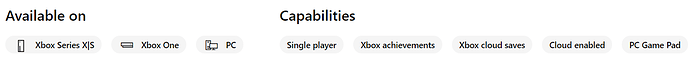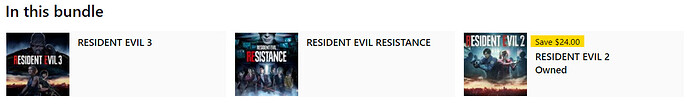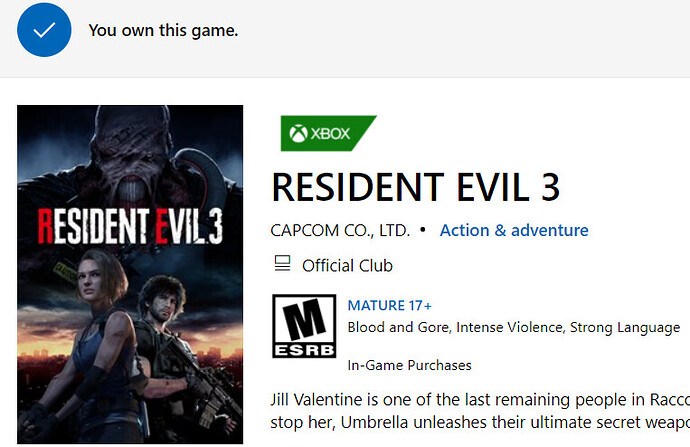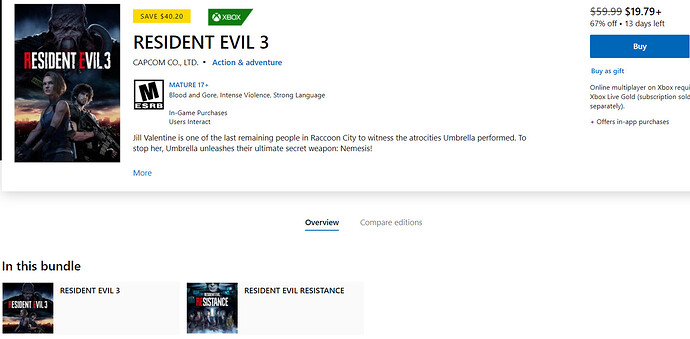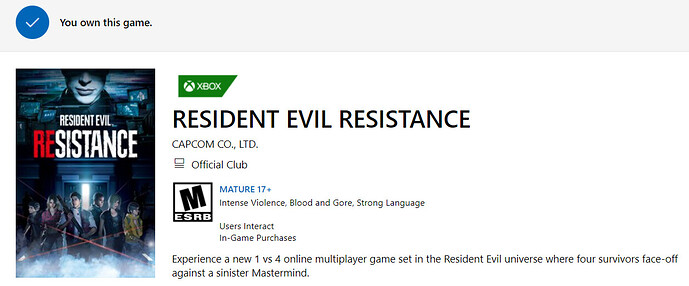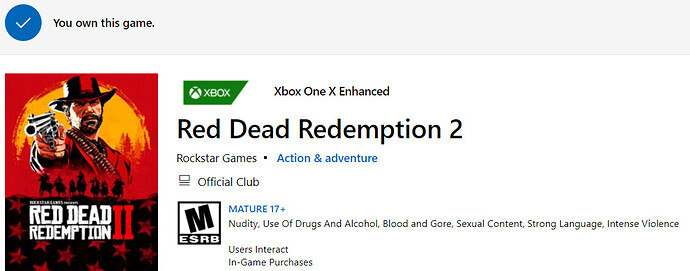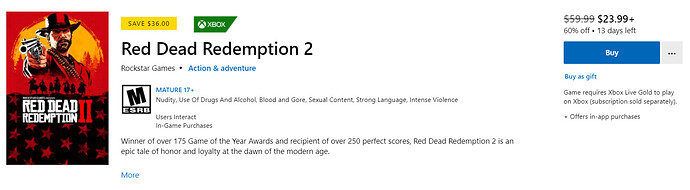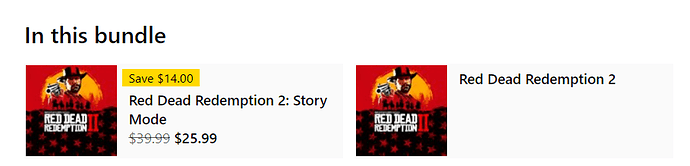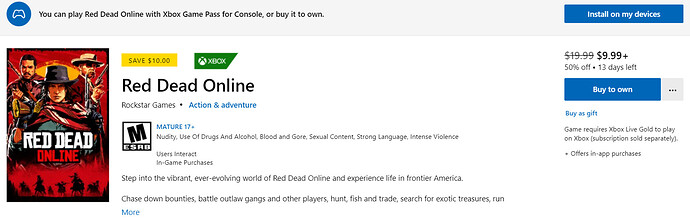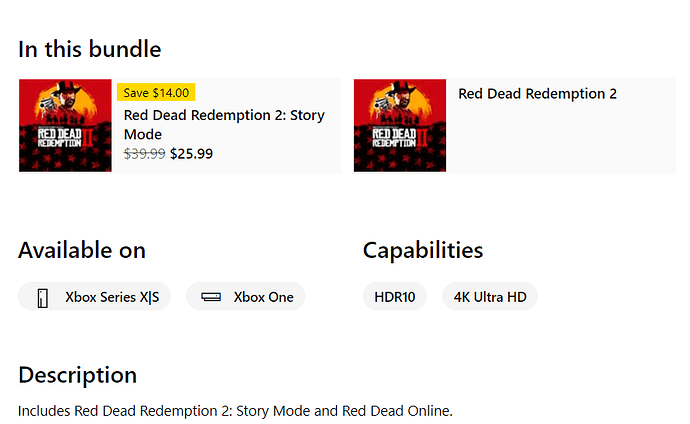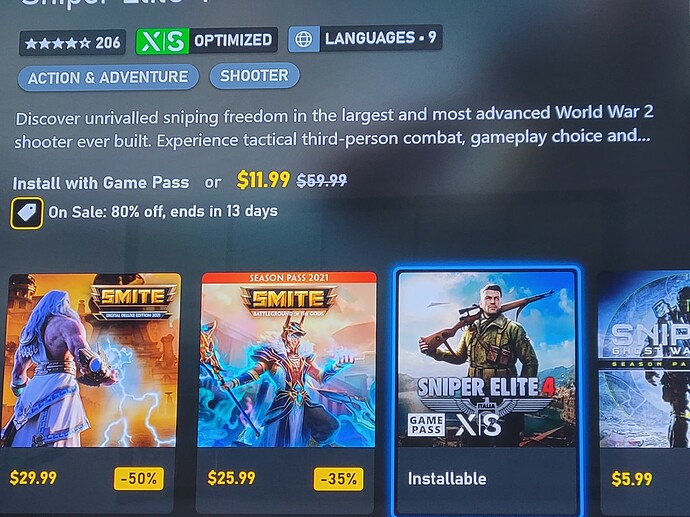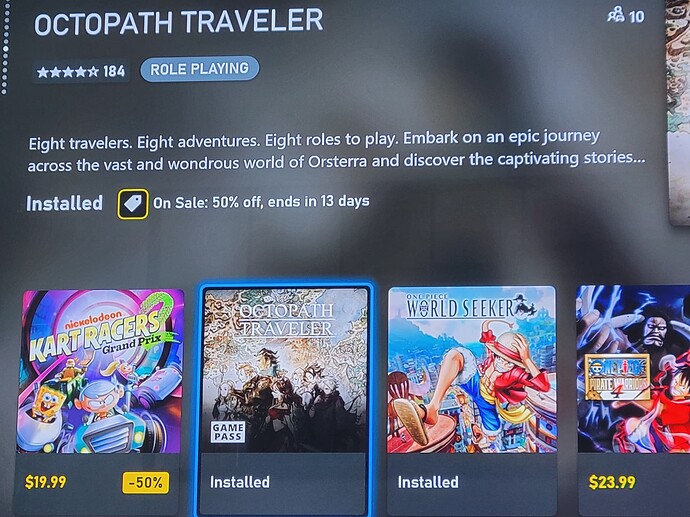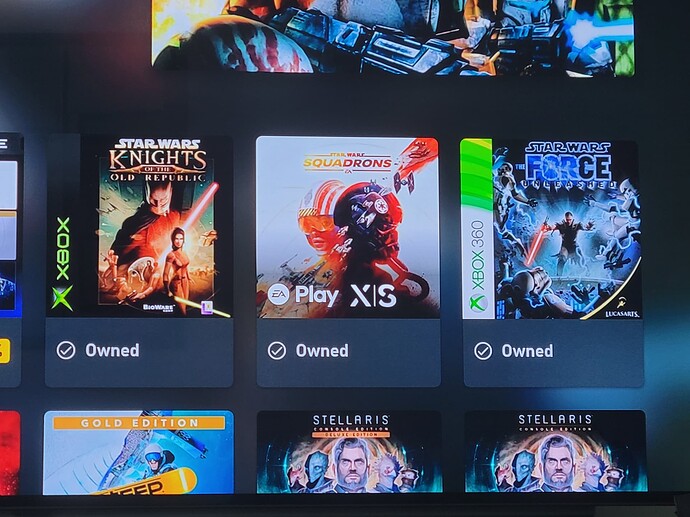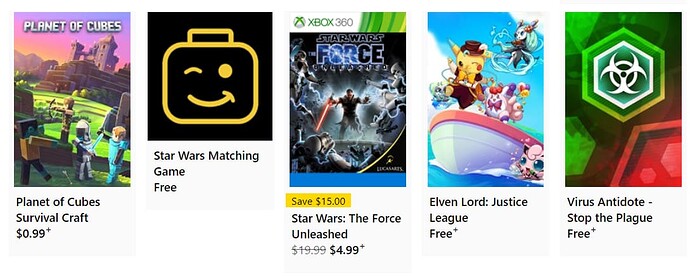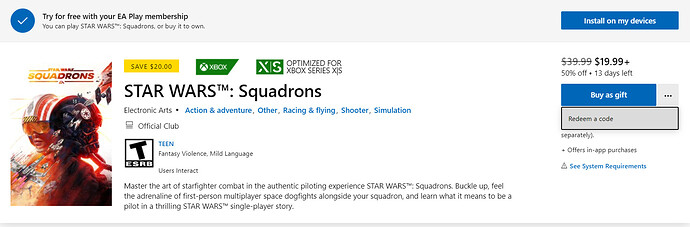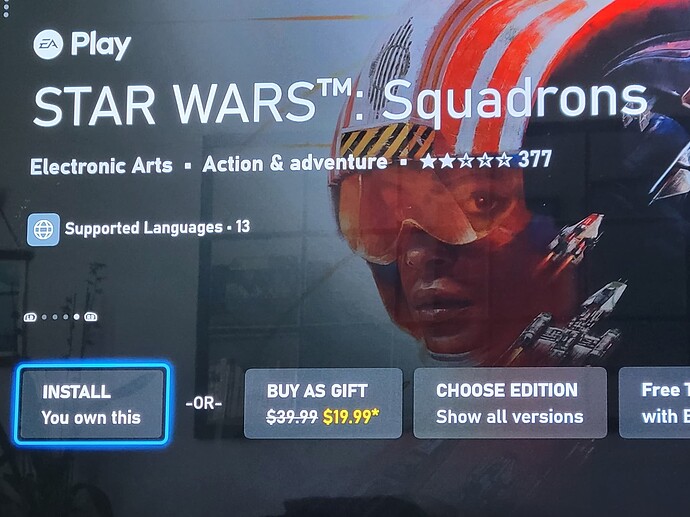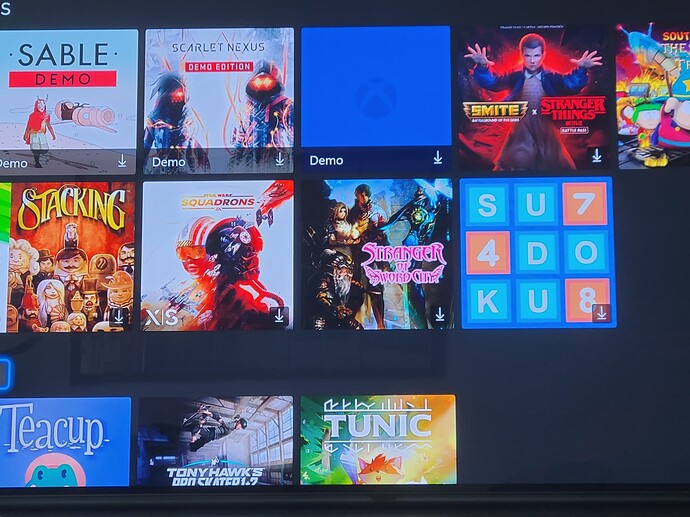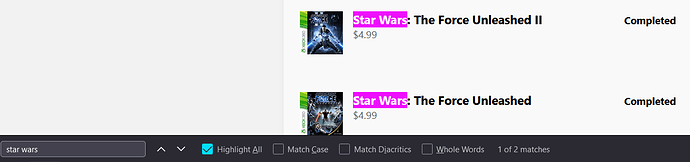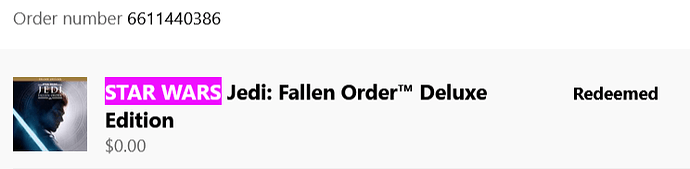This post really got away from me. Lots of pictures, so please bear with me.
I have trouble with the store sometimes. Even though I only play games on console, I like to make purchases from my PC to take advantage of Bing Rebates. I’m always a little nervous about properly buying things for my console.
Summary
In this example, Dragon Quest Builders 2 says “Xbox Play Anywhere”
But Octopath Traveler does not
They’re the only entries in the store, so there isn’t “Octopath Traveler [PC version]” or anything like that. They both have an Xbox badge. They both have a selection of PC or Xbox screenshots. They both have Xbox One and Windows 10 under system requirements.
I’m fairly certain that buying these entries will let me play them on my console but I’m not totally clear. Am I missing a clear line that says “purchase of this item will grant you a license that can be used on any compatible Xbox console and any compatible version on Windows 10” or something like that?
Another thing: I realize this might be because of publishers specifically but the way some games and add-ons work is just very confusing.
Summary
As you can see on the right, I own the Raccoon City Edition bundle that includes the remakes of Resident Evil 2 and 3
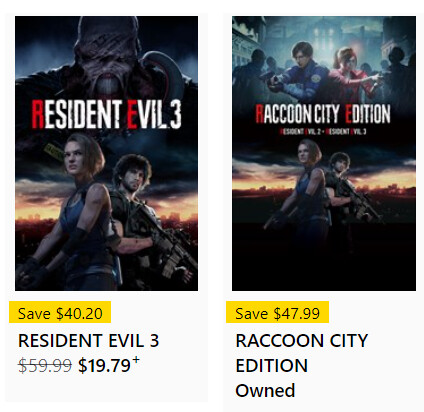
Clicking on it shows the contents of the bundle:
For some reason, only RE2 is marked as owned. Clicking on RE3 there brings me to this: I own RE3. So why did that first picture not say “Owned”? Clicking on that entry brings me to: Oh okay, so maybe I own the base game (which apparently has the same name as this bundle) but not whatever Resident Evil Resistance is? Nope.Here’s a more egregious example: I own Red Dead Redemption 2:
I also don’t own Red Dead Redemption 2?
Oh I see, this identically-named entry is actually a bundle of Red Dead Redemption 2 (which I own but doesn’t say owned) and whatever “Story Mode” is.“Red Dead Online is required to play Red Dead Redemption 2: Story Mode.” Oh OK, sure, that’s its own entry:
Weird that it isn’t included in the bundle along with the Story entry, since it’s required. Let me go back and check:I realize this might sound like hair-splitting, but I have 275 games in my digital library and it’s annoying to scroll through a sales page and have “false positives” crop up.
A small one: On the Xbox, games that are available through Game Pass are marked as “Installable” and highlighting them gives you more information, such as the sale percentage, and both prices:
Installed games however, only show the percentage, and you have to click through to see both prices:
And there’s some inconsistency between the web store and the in-game store. Here’s an example of games I own across multiple generations:
Summary
But in the web store, the old generation games aren’t marked as “owned” (leaving in all the irrelevant search entries that show up when I search for “Star Wars”)
(Bottom of page 1)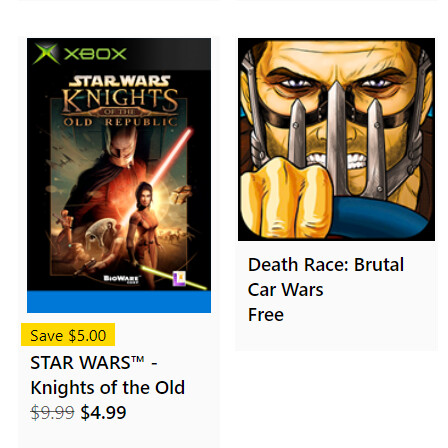
(Middle of page 4)
But to be fair, those are old games, and they just recently added the ability to buy older-gen games directly from the store. A more recent entry though…
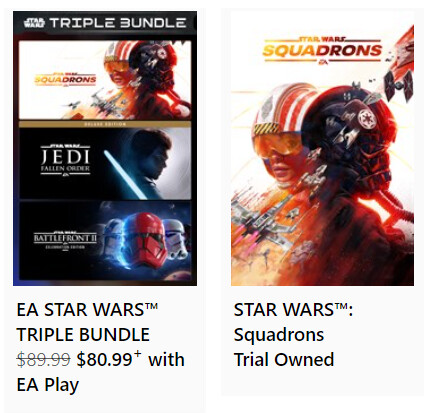
I guess I grabbed the trial at some point, which is all well and good but what about the full game?
I honestly don’t know. I don’t remember buying it. I can install it for free thanks to my GPU membership’s inclusion of EA Play games. I can only buy it as a gift it seems, so I probably own it myself. My Xbox certainly thinks so:But it doesn’t seem to be in my library:
And as I was finishing up this post, I remembered the “Hide games from your library” option and here it is!
So I guess I downloaded the free trial, hid it from my library, bought the game later, and it stayed hidden. I still don’t remember buying it, though. Not super weird, since I buy a lot of games, but I also couldn’t find a receipt e-mail from the MS store (which I never delete). All the other Star Wars games I own come up right away. I guess I could check my purchase history. This game came out in October 2020 and I didn’t pre-order it, so looking in the last year should reveal it and yet:
OK, let’s broaden it to my entire purchase history. Still not. I did buy Fallen Order from CD Keys, so maybe I got Squadrons from a third-party site too? But Fallen Order still shows up in my purchase history (note the first two numbers of the order lol)So now I’ve downloaded a 29 GB game I may not own and that I’m not interested in playing just to see if it’ll let me play it or if it’ll tell me it’s a trial.
I guess I’ll edit this post with the thrilling conclusion. The stores are much better than they used to be, and I find them much more friendly to use than the PS and Nintendo stores. There’s still room for improvement though!
Edit: The download finished, and I’m not seeing anything that indicates this is a trial or demo. I have no idea why I own this game. I’m not even really that big of a Star Wars fan.