It could be that I’m blind, but I didn’t see any option for spoilers. I think that’s a core feature for forums like these.
Besides that, I went and made a Podcast OT to do some stresstesting. The forum is still fairly fast even when bombarded with 30 YouTube videos. SoundCloud also works neatly.
Could it be possible that YouTube videos are a little wider? It could help with reading the titles.
-
Spoilers
This should be installed with plugin https://github.com/discourse/discourse-spoiler-alert and @Sikamikanico we will need your magic to make it happen. When is installed, you will find it under gear icon  in composer, under the name Blur Spoiler. It will work for images too!
in composer, under the name Blur Spoiler. It will work for images too!
-
We can try, but that can break the layout. We can try!
EDIT:
I just saw that thread. They should be 100% of the available width! In other topics they are fine.
1 Like
Did I do something wrong?
At first I thought the problem is link format, but wasn’t that.
When I further inspected, all of them were embedded as iFrame which is odd, cause it should be oneboxed by deafult, like in other threads.
Quick search showed that in some occasions YouTube itself does some trickery if domain requests too much videos, but I am not convinced in that.
And on mobile they are different then videos in other topics. Strange…
Sorry for giving you such a headscratcher… 
No no, it’s fine, we need to figure out this kind of issues.
I’ll try to do this tomorrow at some point. 
1 Like
Hey @Predrag @SuikerBrood You guys rock!
1 Like
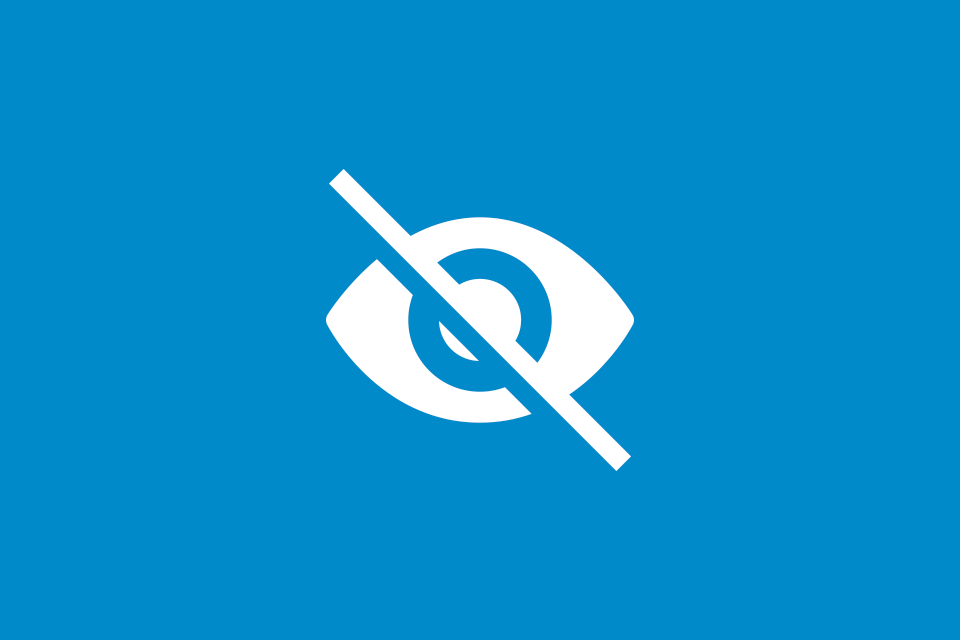
 in composer, under the name Blur Spoiler. It will work for images too!
in composer, under the name Blur Spoiler. It will work for images too!
