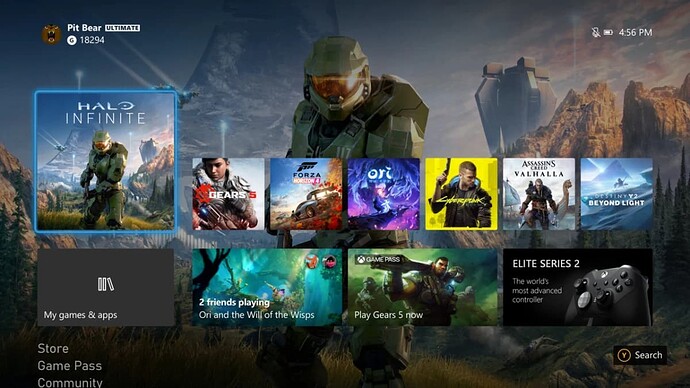Hi. My xbox series x suffers from a really weird problem. When scrolling or browsing the Dashboard / Home it looks like there is a drop in fps. They pointed out to me that this mostly happens when no game or download is running, just scrolling and navigating the Dashboard / Home there seems to be loss of fps. I also noticed this problem in the “settings” and with the “microsoft rewards” app. This problem I’m not sure is present on all Xbox Series Xs, but I’ve heard a couple of people with the same problem as me, some seem to be working perfectly. The strange thing is that if you scroll or browse in Dashboard / Home with an open game, the problem disappears and everything seems to work perfectly, the problem recurs when nothing is running, all really very strange. As said at the beginning I create this discussion to look for some testimony / proof / experience on this problem, unfortunately it seems that very little is said about it and I do not understand whether because we suffer from it in a few and therefore it works well for others.
I have this this too. Ever since that update to make the dashboard 4K it has been like this, before that it was buttery smooth.
I see it in store as well when browsing through the tiles, also in the Game Pass itself, it’s just not smooth at all.
Also pressing guide button used to instantly bring the guide, now it randomly goed sluggish, then when I try again it’s fast.
Mine is not a “slow” problem but I notice some fps drop between the pages when I scroll. If you also notice the same thing try to keep a game open and then browse the Dashboard, I’m curious to know if the situation improves or worsens for you. I’ve heard other people with this problem as well, most seem to be going smoothly.
Do you keep you Xbox on instant on mode? I remember digital foundry saying in a video that doing so could cause the cache to get full and would cause slow downs, but that was specifically for games, I don’t know if it would apply to the dash.
Yep, I had this the other day while I had a movie Blu-ray in the Xbox and I used the guide button, the same stuff you mentioned. It shouldn’t be like that.
I’ve not been using instant on for a long time now.
Same thing, I’m in energy saving.
My current Xbox is a “Refurbished”, this is because mine was replaced by the service center. I’m pretty worried it might be a hardware problem, I don’t know.
More people have it. I’m on this other tech forum and they have the same problem. I think it’s on MS to fix this.
can you link in private? thank you.
Take away a curiosity, you said you have this problem from the 4K update. I have heard other people say that the problem appeared in August, are you an insider? Just to understand, because in August (if I remember correctly), there was an update for 4K for all the insiders, while at the end of 2021 for everyone. Oh, I didn’t tell you that I still play 1080p, but I guess it doesn’t matter as we both have the problem.
Nope, not an insider. Not sure when they released the 4K dash update for everyone but ever since then I’ve noticed the stutters. That’s the word I was looking for. When I’m in “my games and apps” and I scroll through the games/tiles it used to go smooth but now I notice a micro stutter, as if frames are missing.
Guide is the same story except that once I’ve made it appear and I do it again it’s smooth.
Great term, it’s exactly the same thing. The problem then, at least for me, I noticed that it disappears when I have a game running. I am not a technician or anything of the kind, but it seems strange to me that starting a game the problem is solved, so I thought of a Hardware problem, I thought that maybe the console does not “work” to the maximum in the Dashboard and therefore, when you start a game, the console uses more power and everything works better. (I speak as ignorant on the subject, only guesses, perhaps even stupid and nonsensical)
So if you have a game running and you go into “my games and apps” or Game Pass and you scroll through the tiles it doesn’t have those strutters anymore?
Exactly! That’s why I asked you to try when you have time, just curiosity
Holy fucking shit.
You’re right, I have the same thing. I have Cyberpunk running in QR and everything is smooth now, haha. Wtf.
Oh, so it’s sure the problem is the same … you just have to figure out how to fix it. I know people who don’t have this problem, so I thought about a Hardware problem.
It’s very odd. Because if anything you’d think this would happen if games actually are running, not the other way around.
I’m happy there’s at least a way to fix it, thanks. I always thought this happened no matter what, lol.
That’s right, it works other way around haha. I’ve tried using apps like Microsoft Rewards, but the problem persists with apps too. The only way to get rid of it “momentarily” seems to be to start a game or download something. During the download there are a few moments that everything works smoothly, but not sure how to start a game. This is all very strange! I just hope it is not a hardware problem, also because many people do not suffer from this problem, I think we are a small slice.