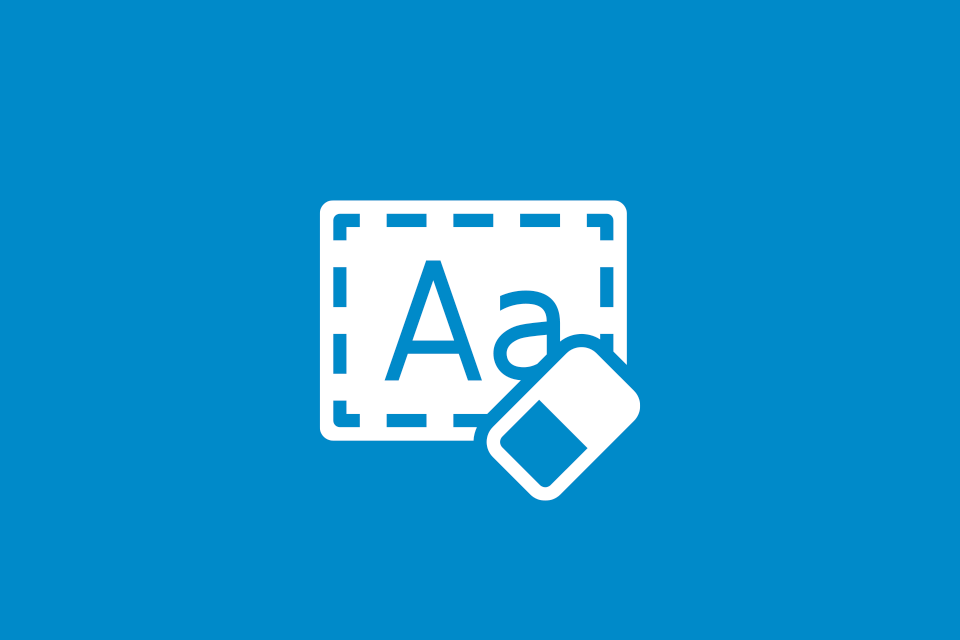Markdown is a simple way to format text that looks great on any device. It doesn’t do anything fancy like change the font size, color, or type — just the essentials, using keyboard symbols you already know.
Headings
# Heading 1
Heading 1
## Heading 2
Heading 2
### Heading 3
Heading 3
#### Heading 4
Heading 4
##### Heading 5
Heading 5
###### Heading 6
Heading 6
Emphasis
| You type | You get |
|---|---|
Some *Italic* text |
Some Italic text |
Some **Bold** text |
Some Bold text |
This text is ***really important***. |
This text is really important. |
Blockquotes
To create a blockquote, add a > in front of a paragraph. This is useful when you are quoting part of the article.
> Dorothy followed her through many of the beautiful rooms in her castle.
Dorothy followed her through many of the beautiful rooms in her castle.
Blockquotes with Multiple Paragraphs
Blockquotes can contain multiple paragraphs. Add a > on the blank lines between the paragraphs.
> Dorothy followed her through many of the beautiful rooms in her castle.
>
> The Witch bade her clean the pots and kettles and sweep the floor and keep the fire fed with
Dorothy followed her through many of the beautiful rooms in her castle.
The Witch bade her clean the pots and kettles and sweep the floor and keep the fire fed with
Blockquotes with Other Elements
Blockquotes can contain other Markdown formatted elements. Not all elements can be used — you’ll need to experiment to see which ones work.
> #### The quarterly results look great!
>
> - Revenue was off the chart.
> - Profits were higher than ever.
>
> *Everything* is going according to **plan**.
The quarterly results look great!
- Revenue was off the chart.
- Profits were higher than ever.
Everything is going according to plan.
Lists
You can organize items into ordered and unordered lists.
Ordered Lists
To create an ordered list, add line items with numbers followed by periods. The numbers don’t have to be in numerical order, but the list should start with the number one.
1. First item
2. Second item
3. Third item
4. Fourth item
- First item
- Second item
- Third item
- Fourth item
1. First item
1. Second item
1. Third item
1. Fourth item
- First item
- Second item
- Third item
- Fourth item
1. First item
3. Second item
2. Third item
6. Fourth item
- First item
- Second item
- Third item
- Fourth item
1. First item
2. Second item
3. Third item
1. Indented item
2. Indented item
4. Fourth item
- First item
- Second item
- Third item
- Indented item
- Indented item
- Fourth item
Unordered Lists
To create an unordered list, add dashes ( - ), asterisks ( * ), or plus signs ( + ) in front of line items. Indent one or more items to create a nested list.
- First item
- Second item
- Third item
- Fourth item
- First item
- Second item
- Third item
- Fourth item
* First item
* Second item
* Third item
* Fourth item
- First item
- Second item
- Third item
- Fourth item
- First item
- Second item
- Third item
- Indented item 1
- Indented item 2
- Fourth item
- First item
- Second item
- Third item
- Indented item 1
- Indented item 2
- Fourth item
Horizontal Rules
To create a horizontal rule, use three or more asterisks ( *** ), dashes ( --- ), or underscores ( ___ ) on a line by themselves.
---
***
___
Tables
Yes, you can have tables!
|hello|there|
|-|-|
|this is|a table|
| hello | there |
|---|---|
| this is | a table |
|hello|three|columns|
|-|-|-|
|this is|a three column|table|
|second|row|is here|
| hello | three | column |
|---|---|---|
| this is | a three column | table |
| second | row | is here |
| GPU | 12TF |
There is a tables Markdown generator if you need it for this task!
Advanced formating
If you are interested in the more advanced use of Markdown, please visit this page: