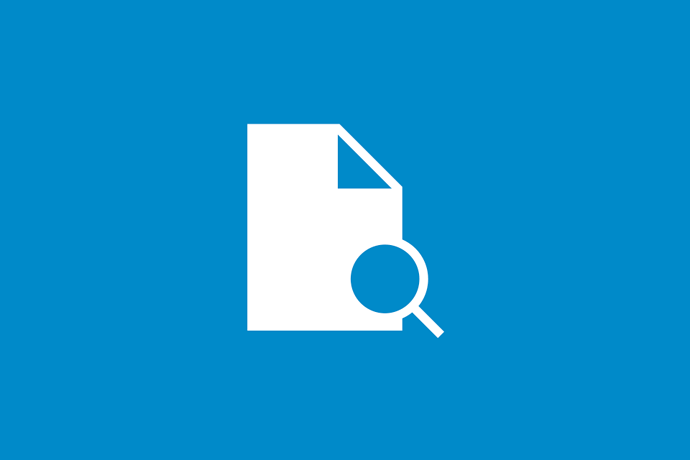People rely on that to do ‘Find in Page’ and you’re doing some kind of JavaScript that’s capturing that and using it to launch site-search. Please find some other keyboard shortcut.
Just tried Cmnd + F in Firefox, Chrome, and Safari, and doesn’t launch site search?
Check out Keyboard Shortcuts in the hamburger menu, nothing is matching what you described to trigger site search.
First CMD+F launched site search, second one triggers ‘find in page’.
Sorry, but I can’t recreate this issue.
It does it in the Xbox Games Studios thread but not in this one.
I can replicate this on Windows using Firefox by pressing Ctrl + F, but not in this thread. I can replicate it in other threads like the XGS thread as you say.
Yes, did it for me in that thread. Thanks! We will check out.
Just to clarify:
In longer topics, pressing Command+F / Ctrl+F will bring site-wide search.
Pressing Command+F / Ctrl+F two times will bring browser page search.
Not a fan, but at least there’s a work around. But wished we could disable it.