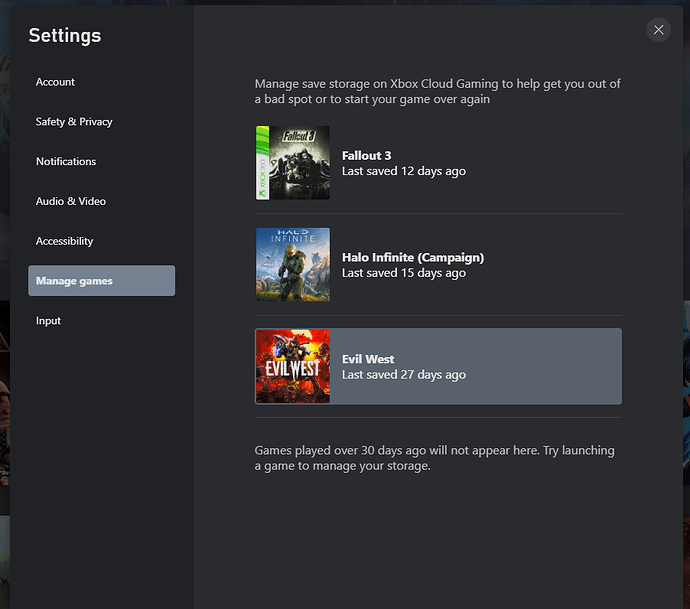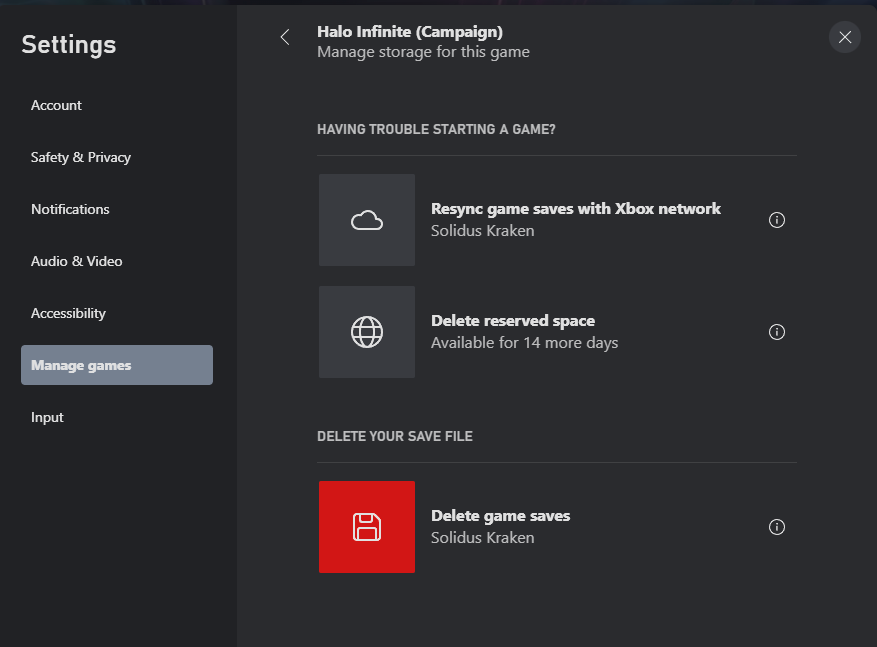Originally published at: https://xboxera.com/2024/05/02/latest-xbox-alpha-ring-update-lets-console-save-wifi-points-xbox-cloud-gaming-gets-save-management/
Microsoft yesterday began pushing out a new feature update for Xbox consoles on the Alpha Insider ring—this time giving your Xbox the power to remember up to 10 previous WiFi access points. Travellers rejoice, life has become just a bit easier. Along with a new search experience from the dashboard, allowing players to look up others directly from the ‘Y’ menu, Xbox Cloud Gaming is also getting a new preview feature that allows players to manage their saved data in the cloud directly from the browser.
Selecting a game gives you the following options, allowing you extra wiggle room to troubleshoot a finnicky game:
A reminder that Xbox Insider has a new home on Xbox.com and you can learn how to sign up for the program there. Have a gander at the full release notes below or click on the following pages for the latest details on their respective rings. (Skip Ahead | Alpha | Beta | Delta | Omega)
Xbox Update Preview Release Notes
Alpha Ring (2406.240429-2000)
Hey Xbox Insiders! We are releasing a new Xbox Update Preview to the Alpha ring today. Continue reading below to learn all about what’s included with this update.
System Update Details
- OS Version: XB_FLT_2406ZN\25398.4790.240429-2000
- Available: 2:00 p.m. PT – May 1, 2024
- Mandatory: 3:00 a.m. PT – May 2, 2024
We have exciting news! Xbox Insiders can expect something new coming to their Xbox Update Preview.
Manage Wireless Networks
If you ever connect your Xbox console to more than one wireless network, we have good news! The network settings will now allow users to remember up to 10 password-protected wireless networks. To get started, head to Settings > General > Network settings > Manage wireless networks.
To remember your current wireless network, disconnect first or just set up a wireless network then choose your network from the list again. You will see a new option to remember the network when entering your password.
Once you have some wireless networks remembered, you can navigate back to Manage wireless networks and select Manage remembered wireless networks to Activate or Forget them.
Note Only one remembered wireless network can be active at a time. If you’re trying to switch between remembered wireless networks, just head back to Manage remembered networks and select Activate to get connected.
Search – People
Today, a random subset of users will be able to search for People directly from the search experience in Home or the guide. To check it out, start by searching for a Gamertag, then navigate to the new People tab.
Xbox Cloud Gaming (Beta)
Starting today, Xbox Insiders can now manage their game saves and storage for titles played through Game Streaming via supported browsers and Samsung Smart TV’s. Take a look at the instructions below in order to preview this new feature.
Note Users will need to enable Preview features on their browser to gain access to the feature. This is done by clicking on your profile picture at xbox.com/play and then select Settings and then enable “Preview features.”
Note This feature does not work with Backwards Compatible titles.
How do I manage my game data?
Accessing cloud gaming storage management
To open cloud gaming storage management:
- Go to xbox.com/play and sign in with your Microsoft account.
- Select the Settings icon.
- Select the Manage games tab.
- You’ll see a list of all games you have played through cloud gaming over the last 30 days. If the list is blank or you don’t see the game title you’re looking for, launch that game, then exit the game and wait 1-2 minutes, then return to the Manage games tab to see a repopulated list of game titles.
- Select a game title to see the saves and storage items associated with that game.
Managing your game saves
Resync game saves with Xbox network syncs your device with the games saves on the cloud. If you try to resync your games saves and nothing happens, check to see if there’s a network outage preventing the sync.
Xbox Status
Note If your saved data on the Xbox network is less recent than your cloud gaming data, you might lose progress when you resync your game saves.
Delete reserved space refers to space used by the game title to store data other than game saves (including mods, video, logs, and more). Deleting reserved space doesn’t affect your game saves, but may slightly affect your gameplay experience depending on the title.
Delete game saves refers to the save files for this game. This will completely delete the game save data across all platforms.
Note Choosing Delete game saves is a permanent action and cannot be undone.
How do I send feedback?
- Go to xbox.com/play and sign in with your Microsoft account.
- Select your player icon in the top right-hand corner.
- Select Give Feedback.
- Enter your feedback and please include the text “UCM”.
Fixes Included
Thanks to all the great feedback Xbox Insiders provide and the hard work of Xbox engineers, we are happy to announce the following fixes have been implemented with this build:
Capture & Share
- Fixes to improve the low space warning when uploading to OneDrive with a large cloud storage plan.
Clubs
- Fixes to improve an unexpected error that could occur when viewing official game clubs.
Installation
- Fixes to address an unexpected error that could occur when installing some titles, such as Pinball FX3 (0x87e00017).
Parties
- Fixed an unexpected error that could occur when accepting a Looking for Group invite (0x89240001).
- Fixes to address party audio being lost unexpectedly after switching profiles.
System
- Various updates to properly reflect local languages across the console.
- Note: Users participating in Preview may see “odd” text across the console. To learn more, go to:What’s This? Learn More About Pseudo-Loc in Preview
Known Issues
While known issues may have been listed in previous Xbox Insider Release Notes, they are not being ignored! However, it may take Xbox engineers more time to find a solution. Learn more about the known issues below.
Controllers
- We are aware the Xbox Elite Wireless Controller Series 2 paddles are remaining active when there is no active profile, and we are working on a fix. (2408.240407-2000)
- Workaround: Temporarily, you can create a new profile in the Xbox Accessories app with the paddles unmapped, then assign it to a profile slot to use. Alternatively, detaching the paddles when not in use may be an option.
- We are investigating an issue impacting 3.5mm joysticks used with the Xbox Adaptive Controller. (2408.240409-2000)
If you experience any of these issues, we ask that you please follow any guidance provided and file feedback with Report a Problem. To learn more about providing feedback and what happens when you do, go to: