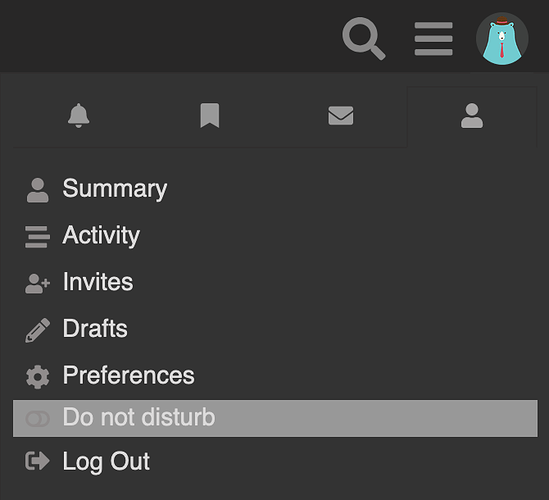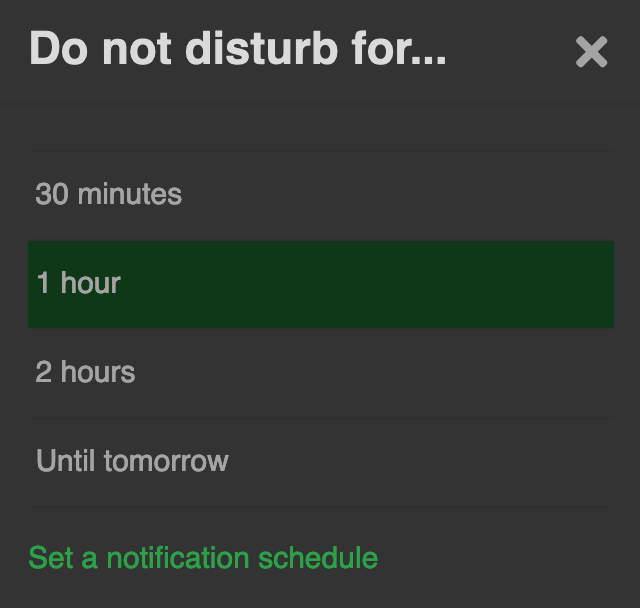Maybe some of you noticed under your Preferences tab a new option - Do not disturb. Sometimes community activity can bring more notifications and distractions, so there is a way to mute it for some period of time.
Click on your profile picture, go to the Preferences tab and click/tap on Do not disturb.
After that set for how long you don’t want to be notified about XboxEra Community activity or set your own schedule.